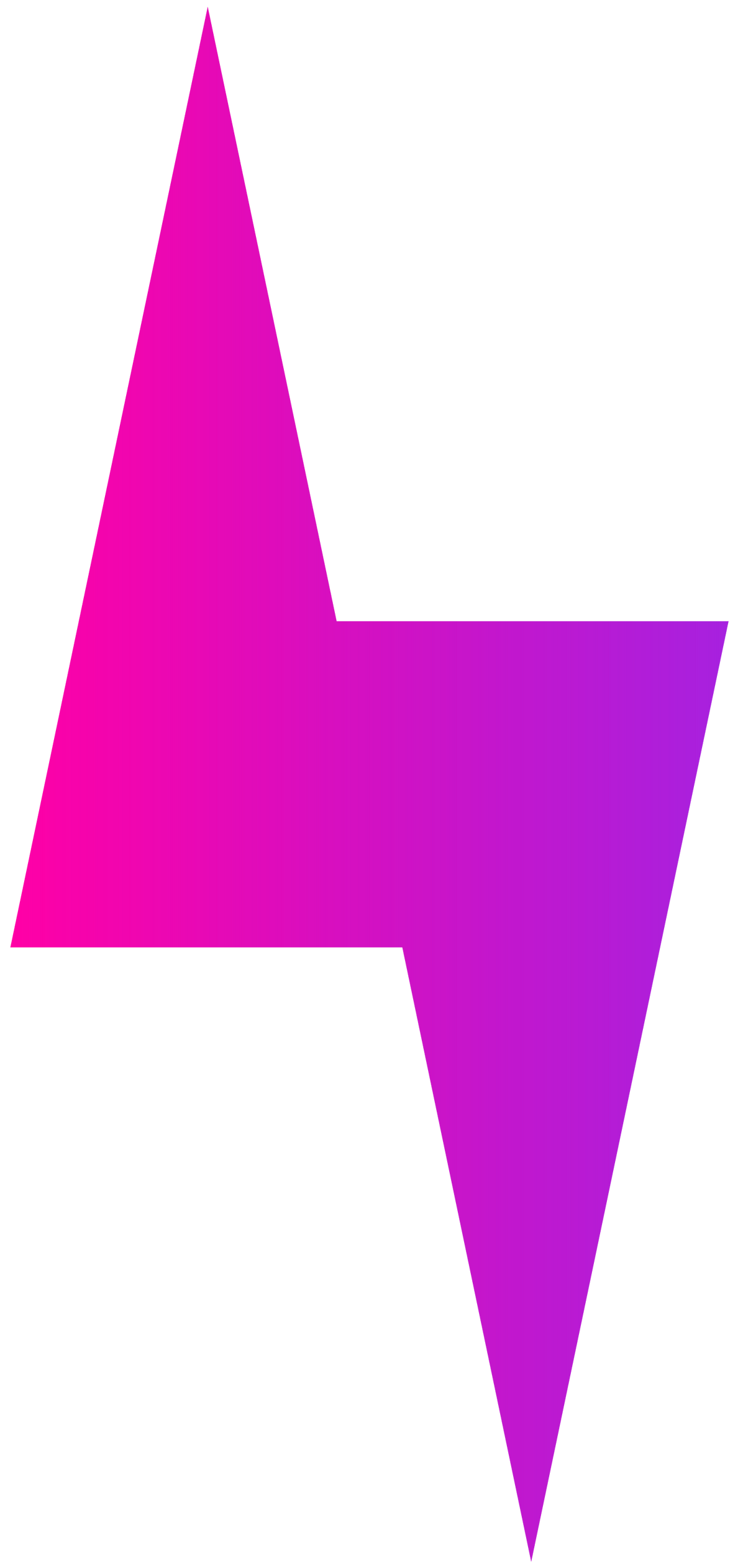HERE YOU CAN FIND AN EXHAUSTIVE LIST OF FEATURES
Data and Analytics
All the data you need to track
Google PageSpeed Optimization
All recruitment websites are automatically optimized for Google PageSpeed upon publishing and republishing. This is important for SEO.
Global
CDN
Load times are significantly reduced thanks to our global CDN (Content Delivery Network), which hosts all static files (such as images, pdfs, and docs).
Local
Business
Schema
Increase site discoverability with Local Business Schema, which provides search engines with reliable, structured information about a site’s business.
Free SSL
SSL certificates are included with every responsive recruitment website, and can be installed in just one click to improve your recruitment company website SEO rankings.
Dynamic Serving
Your recruitment website automatically responds to the type of device (desktop, tablet or mobile) it is being viewed on and content is optimized accordingly to speed up load times.
Robots.txt
Automatically included, robots.txt informs search engines which pages should and should not be indexed by search engines.
Sitemap
A sitemap is automatically generated for each recruitment website, and informs search engines which pages they should crawl to increase your SEO.
Open Graph Support
Share a website image, title and description with social networks including Facebook and LinkedIn using Open Graph.
Vary:
user-agent
Vary: user-agent informs search engines that users will receive different content depending on their device type.
Page
Titles
Control the title of each page for optimal search engine visibility.
Meta Keywords & Descriptions
Control the keywords and descriptions for an entire site, and for every page individually. This will enable more successful recruitment agency SEO.
Customizable Page URLs
Customize the URL of any page on a site to improve search engine visibility and inform visitors of what page they are on.
Alt and Description Tags on Images
Improve the ability of search engines to discover images on a website through tags. Another thing to consider for your recruitment company SEO.
301
Redirects
Help maintain strong recruitment SEO when switching from an old website to a new one by redirecting an old page URL to the new one.
Mobile-Friendly Design
All images are automatically optimized so they meet (and exceed) Google standards for mobile-friendliness.
Recruitment Website success
= UTM Codes (there are 5 types)
Now you can track your applications, registrations and much more ...
Using UTM code, enables you to identify which links get clicked or convert the most regularly. You will also know which landing and campaign pages get the most engagement and even what your audience is most interested in.
Identify the source of website traffic
One reason to consider using UTM code is that it helps identify where your website traffic comes from. While your analytics tool may provide some data, using UTM code allows you to track with greater precision. For example, if you often guest post on a particular website, your analytics tool likely shows the amount of traffic you received from that website. However, by adding UTM coding, you can identify which posts generated the most traffic.
Track which links visitors are clicking
Another way you can use UTM code is to track which links your website visitors click on. For example, if you send email newsletters, you likely include multiple links within the email. If you add UTM code for each link, you can gain a better understanding of which links your readers are clicking on and ultimately what type of information they may want more of.
Evaluate traffic patterns
To obtain an overall understanding of your website’s traffic patterns, you could use the medium parameter. This lets you group links into broad categories like social media, paid search, organic search, referral traffic or email marketing.
Monitor traffic from specific campaigns
UTM code is perfect to monitor the results of specific campaigns. If you created a campaign with a specific job opportunity, for example, you can add a different UTM code for each digital location where you post the job. This allows you to understand if visitors came from your email newsletter, home page or individual social media channels.
It's great to monitor traffic from individual paid ads to determine which is performing the best. Using UTM codes, you can work out which paid advertising medium generates the most traffic and the design, color, size and banner is the most effective. This will help you make the most of your advertising resources and money.