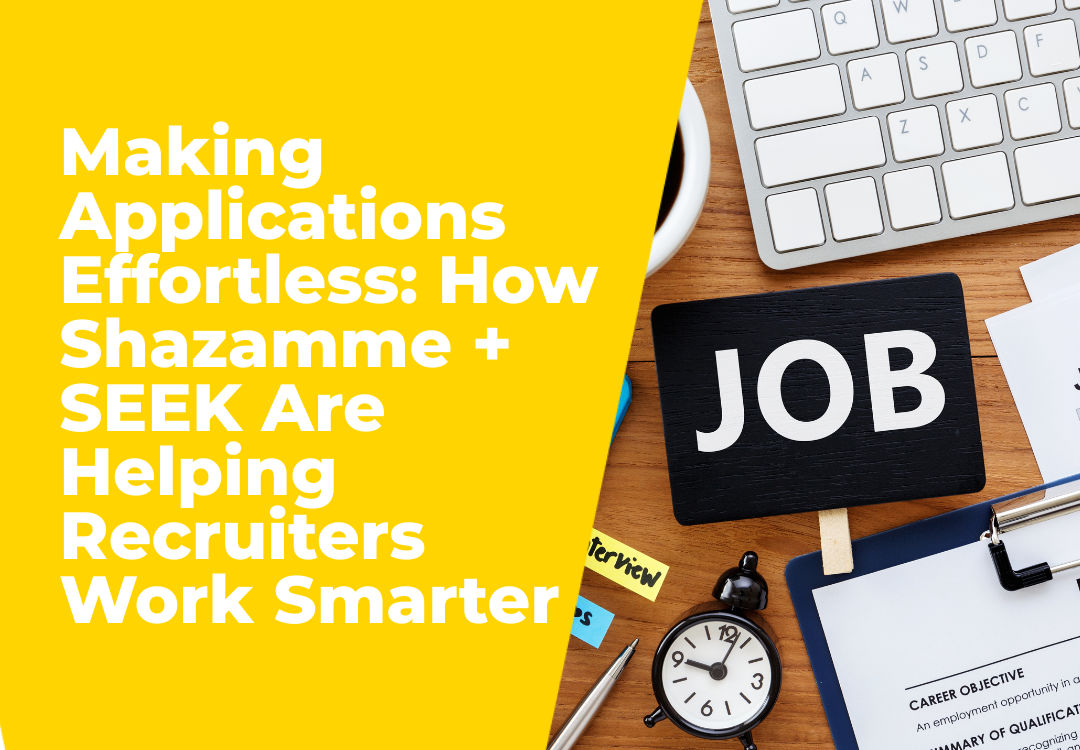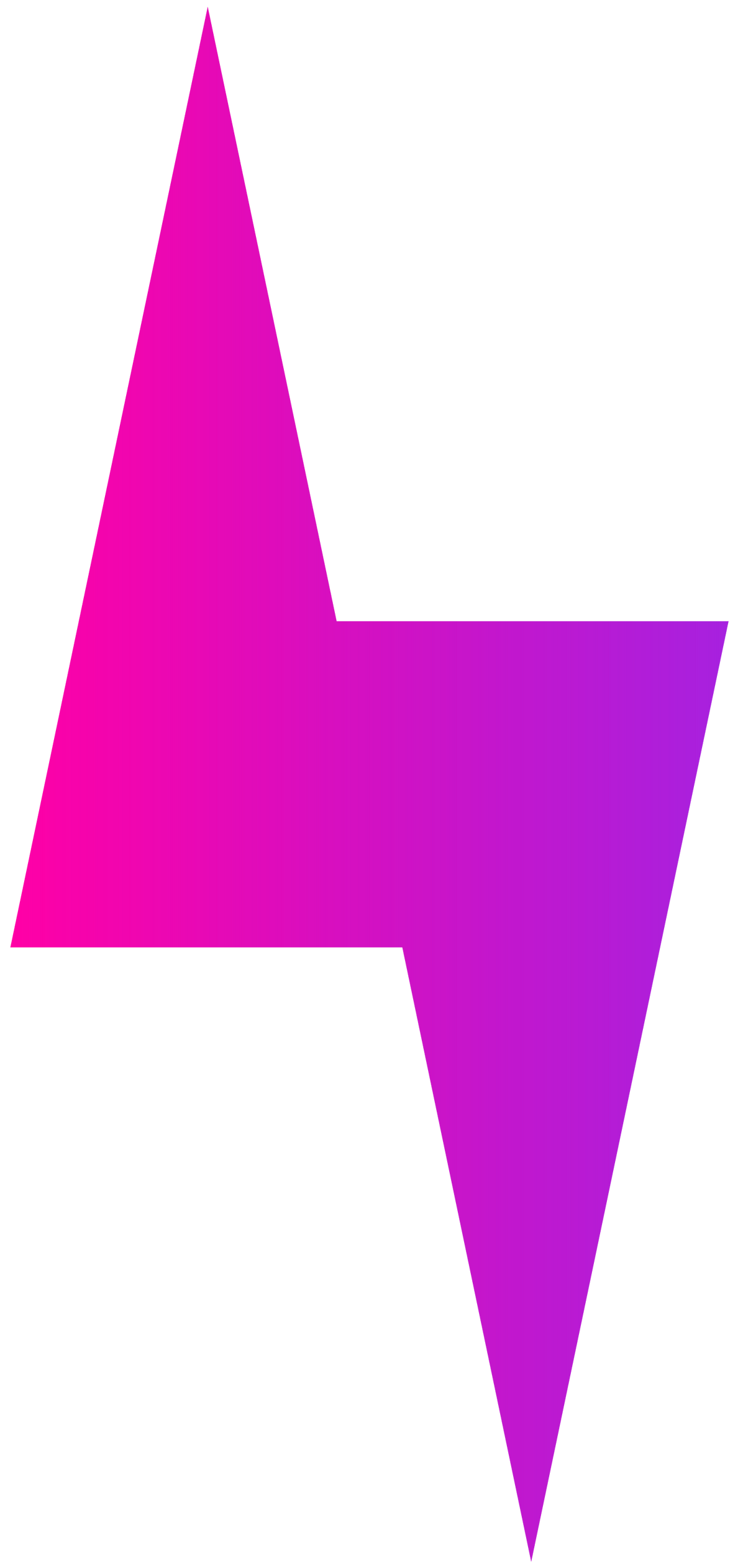Business Listings Matter for Recruiters!
Nicole Clarke • August 6, 2021
Listings are an online summary of essential information for your business that serve as a powerful tool to help customers find you online and in real life. Here’s what you need to know:
NAP+W
No, we didn’t fall asleep on the keyboard. NAP+W is the acronym that explains all the information that should be included in business listings.
N
ame
A ddress
P hone number
+
W ebsite
A ddress
P hone number
+
W ebsite
These four pieces of information are the business listings starter-pack. They provide the basic information potential customers need to have in order to research, contact and locate your business.
Want to score some major bonus points? Include information like hours of operation in business listings— it's what consumers are most interested in!
Will my listings work?
The effectiveness of a business listing depends on the information’s presence and accuracy. Listings are available through a variety of sources, including search engines, online directories and maps, or social sites. When it comes to listings presence, more is definitely better. Availability on as many sources as possible will create multiple avenues for consumers to find your business. But (and this is a big but), presence only pays off if the listings are accurate. Listings are accurate if the information is correct and consistent across all potential sources. Seems easy enough, right?
Why are listings important?
Listings with good presence and accuracy will undoubtedly pay off for your business. Here’s how:
No more hide and seek
Just as the brightly lit bat signal guides everyone’s favorite caped crusader (that’s right Superman, we said it!), accurate and readily available listings will help guide consumers right to your business’s door steps.

They even have similar shapes. Coincidence? We think not…
If a business’s listing is incorrect or missing, the majority of consumers will feel less confident about the brand , likely leading them to choose a competitor’s product or service. The availability of accurate listings ensures customers are actually able to find brick and mortar locations while they’re open for business. This means money in the business owner’s pocket and, just as importantly, it means the business can be reviewed.
“In my humble opinion…”
An ample review pipeline is an essential tool for developing a business’ online reputation and fostering brand loyalty. Reviews allow customers to communicate their experience with a business to potential buyers, but if consumers can’t find a business listed online, their opinion of it won’t be well-informed. Accurate listings create the opportunity for transparency between businesses and consumers in the form of reviews, and the availability of this information will help increase a business’s visibility.
All aboard the search engine
Consistent, accurate listings and the generation of reviews will directly benefit a business’s visibility by boosting its ranking in local search engine results. Search engine optimization is a complex tool, so why not take advantage of it by simply ensuring your business is listed accurately! Increased visibility means more customers, and what business owner doesn’t want that?
Now what?
This listings low-down provides a basic definition and describes the benefits of business listings. Create listings on sites worth lots of points to improve your listings score. We’ve ranked them by importance using a lot of key factors—how many sites reference them, traffic, demographics and more.
Note that your listing score now makes a big difference to your SEO, make sure you include your website URL and get backlinks to your domain.
Check out the Shazamme marketing dashboard that will help you track and manage all of this and more.