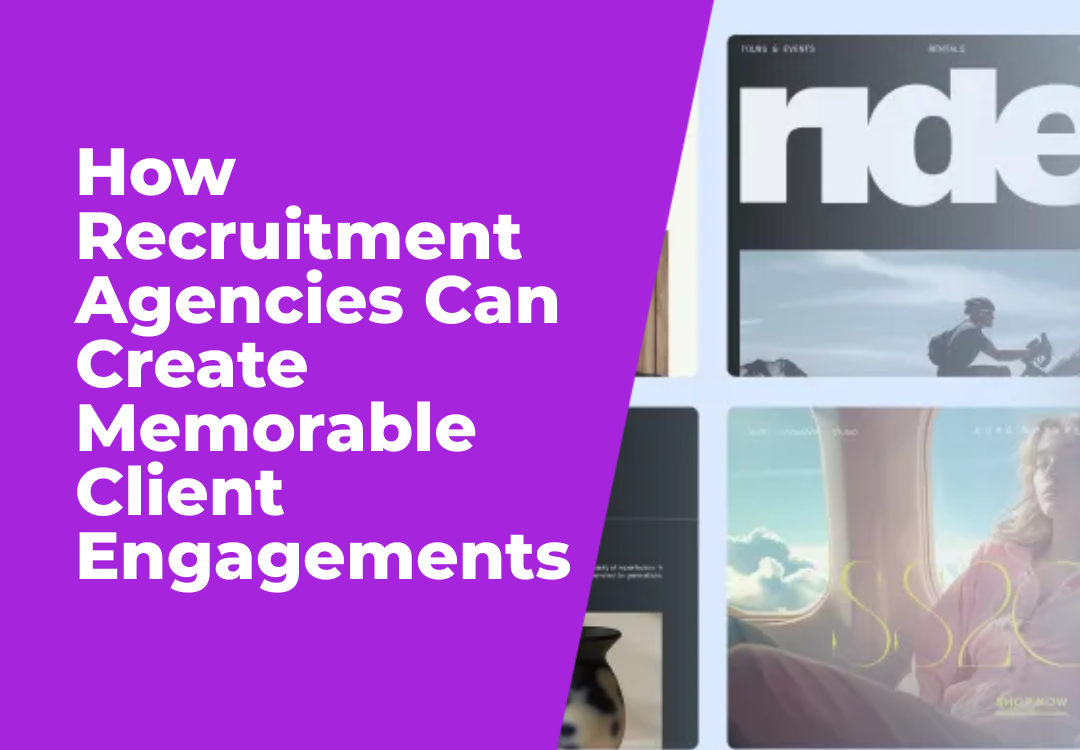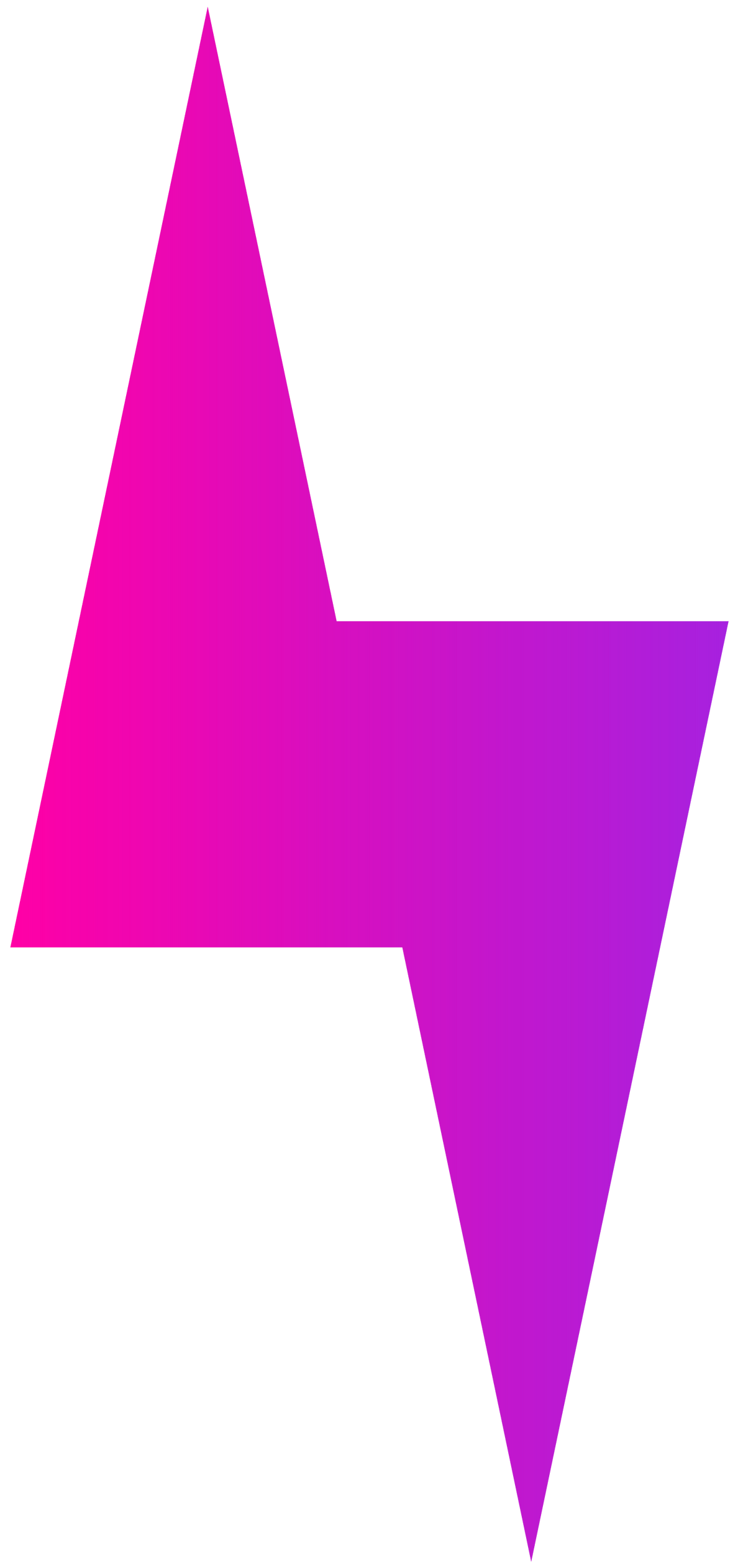Introducing Drafts: Keep a Page Offline and Unindexed Until You're Ready
Paul Williamson • June 22, 2023
Have the ideas but not ready to publish? Save it as a draft!
Meet the new page option in the Pages panel:
Set as a draft
.
We’ve added this feature to give you absolute freedom in controlling your site pages’ visibility - both in terms of content and search engines’ indexing. Once a page is set as a draft, it won’t show anywhere even when you publish or republish the entire site.
Why set a page as a draft?
Using drafts can help your agency’s site building workflow in a number of ways. Here are the most common use cases:
You’ll still be able to choose the draft page when doing other actions in the platform as you build the site. For example, you’ll see it as an option when using the Link Picker or when setting up members-only content for your site. We’ll show a small draft indication icon to remind you that page isn’t live yet.
How to publish a draft page
Worked on a new page for the site and now it’s ready to go live? Hit that page’s settings menu in the Pages panel, and select Stage draft for publish . It will go live the next time you republish your entire site.
Draft pages won’t be included in your site's default sitemap, so they won’t be indexed or crawled by any search engine. Anyone with the draft’s page link will be redirected to a 404 error page.
We’ve added this feature to give you absolute freedom in controlling your site pages’ visibility - both in terms of content and search engines’ indexing. Once a page is set as a draft, it won’t show anywhere even when you publish or republish the entire site.
Why set a page as a draft?
Using drafts can help your agency’s site building workflow in a number of ways. Here are the most common use cases:
- Designing a work-in-progress page - meaning you’re still working on a new page for the site and it isn’t ready to go live yet.
- Hiding a page with restricted or outdated content - for example, a page containing information that you don’t want site visitors (or Google) to see.
- Any other reason you might have - this might include using drafts as initial design concepts for a site page, content backup, or any other use case.
You’ll still be able to choose the draft page when doing other actions in the platform as you build the site. For example, you’ll see it as an option when using the Link Picker or when setting up members-only content for your site. We’ll show a small draft indication icon to remind you that page isn’t live yet.
How to publish a draft page
Worked on a new page for the site and now it’s ready to go live? Hit that page’s settings menu in the Pages panel, and select Stage draft for publish . It will go live the next time you republish your entire site.
Draft pages won’t be included in your site's default sitemap, so they won’t be indexed or crawled by any search engine. Anyone with the draft’s page link will be redirected to a 404 error page.