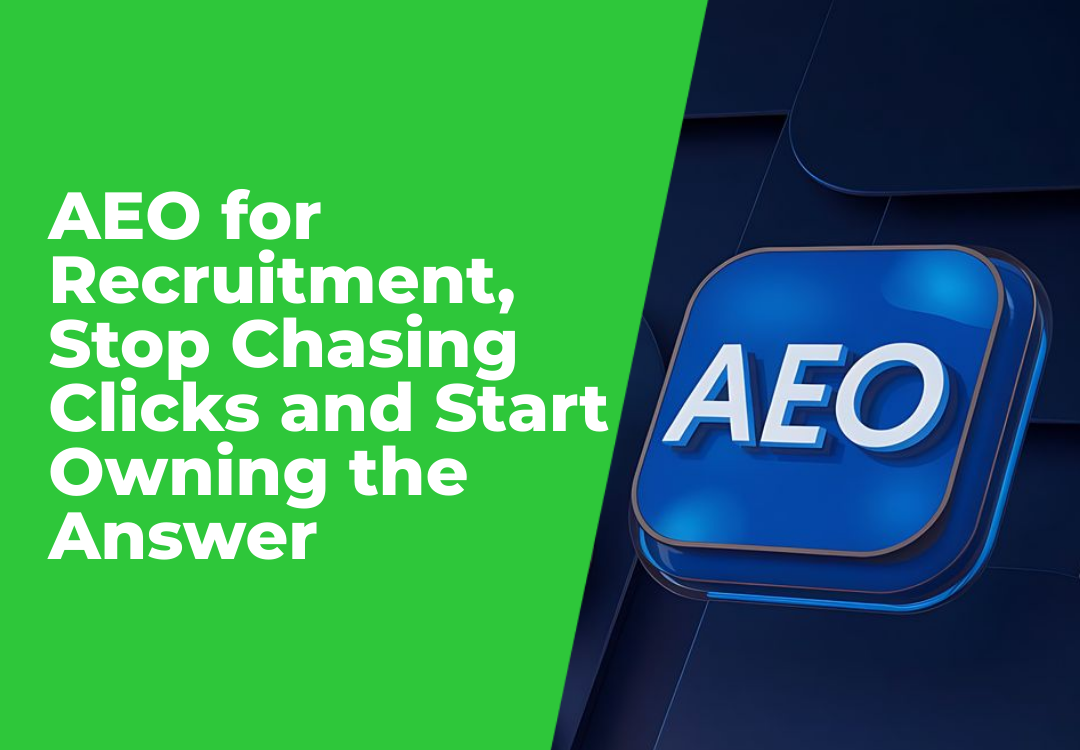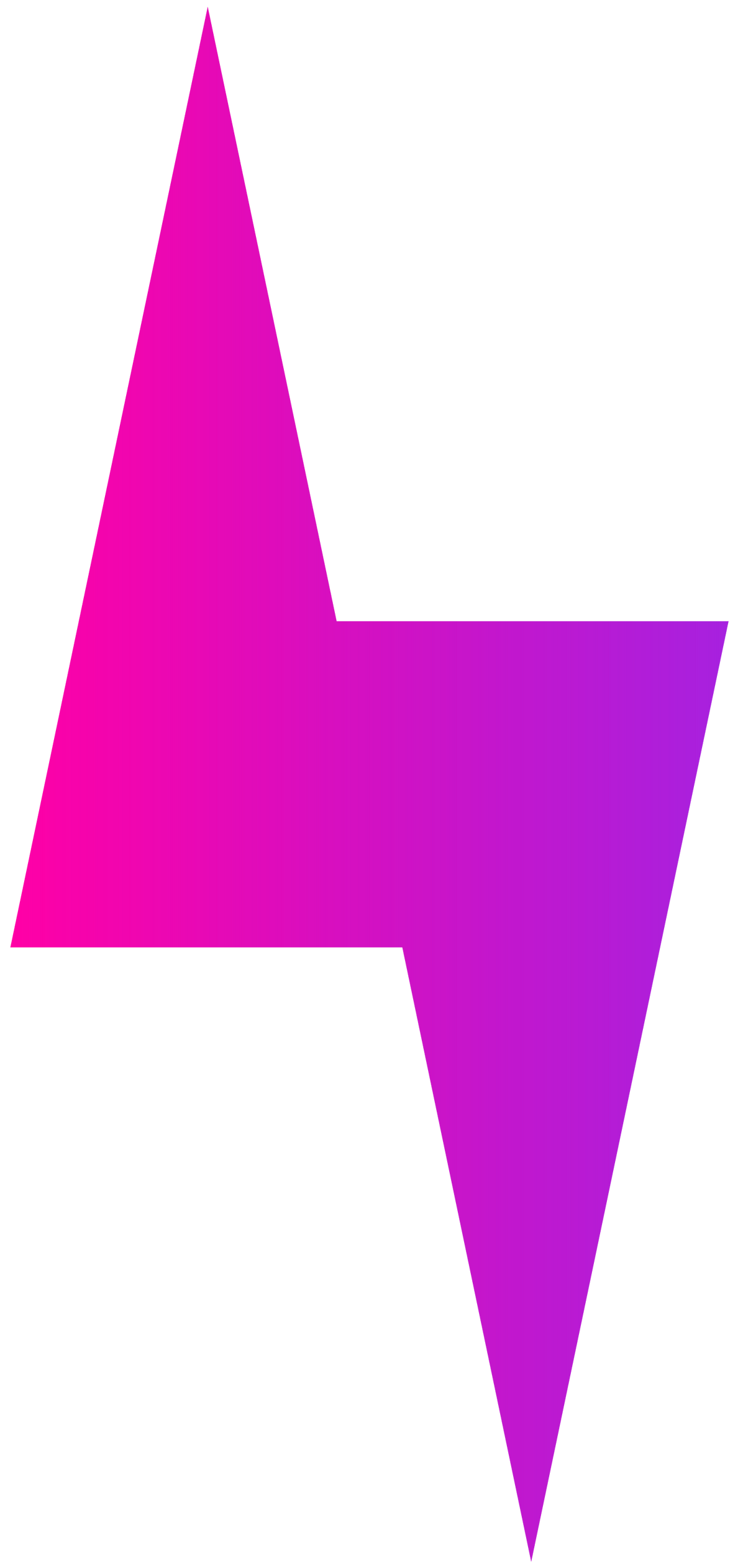The Power of Email Marketing and Tracking in Recruitment
November 26, 2025
Email marketing has been around for decades — yet in recruitment, it remains one of the most underused and underestimated tools for business growth.
When used strategically, email isn’t just about sending job alerts. It’s about generating employer leads, nurturing hard-to-find passive job seekers, and turning your data into measurable revenue.
With today’s technology, every click, open, and form submission can be tracked and connected directly to your ATS. And when that happens, you unlock one of the most powerful business development systems in recruitment.
Why Email Still Outperforms Other Channels
In a world obsessed with social media and paid ads, email continues to quietly outperform everything else.
- Email marketing delivers an average
ROI of $36 for every $1 spent (Campaign Monitor).
- 79% of recruiters still rate email as their most effective communication channel.
- Businesses using tracked and segmented campaigns see
up to 760% higher revenue from email (DMA).
The reason is simple: email reaches people where they actually make decisions — their inbox.
And when it’s connected to your recruitment website and ATS, you can measure every result.
Generating Employer Leads Through Email
Most agencies focus their email marketing on candidates. Smart ones also use it to attract new employers.
Here’s how:
- Lead with insight, not sales.
Send salary guides, hiring trends, and market updates to position your agency as a trusted advisor. - Segment your database.
Group employers by industry, company size, and hiring frequency. One-size-fits-all messages rarely convert. - Track engagement.
Use integrated tracking to see which employers are opening, clicking, and showing interest — then hand those leads to your business development team. - Automate follow-ups.
When someone downloads a report or clicks “learn more,” trigger a sequence or a call task automatically.
📊 Fact: 63% of B2B marketers say email is their best source of qualified leads — and recruitment agencies that apply these strategies are leading the pack.
Reaching Passive Job Seekers
The best candidates aren’t browsing job boards — they’re working.
Email is how you stay visible to passive job seekers until they’re ready to move.
Here’s what works:
- Share
career insights,
salary data, and
industry news — not just job listings.
- Include “Join our Talent Network” forms that capture interest early.
- Track clicks and opens to identify which candidates are showing early signs of movement.
When integrated with your ATS, these insights become part of each candidate’s profile, giving your consultants a huge advantage.
Advanced Integrations That Drive Results
To build a smart recruitment marketing engine, your email platform needs to integrate directly with your ATS.
That means:
- Every website form automatically pushes data into your ATS.
- Every email is tracked — open, click, apply — and tied to a candidate or employer record.
- Every conversion is measurable in real time.
ShoutLab, our purpose-built email marketing and automation platform, is:
✅ Fully integrated with
Bullhorn and
JobAdder,
✅ With more ATS platforms coming soon,
✅ And can also be used
as a standalone system for agencies without an ATS.
That flexibility means every recruitment business — from startups to enterprise groups — can harness the power of integrated email marketing without needing custom development.
Smarter Unsubscribe Management
A small but important detail: don’t let one unsubscribe kill your whole list.
Every recruitment agency should use multiple unsubscribe options, such as:
- Job alerts
- Employer marketing
- Newsletter updates
- Events or insights
This lets people opt out of what they don’t want while staying subscribed to what matters. It protects your database and ensures ongoing engagement from both clients and candidates.
Turning Email Into a Growth Engine
When your email marketing connects to your ATS, your website, and your analytics — it stops being a broadcast tool and becomes a data-driven growth platform.
That’s where recruitment marketing becomes measurable, repeatable, and scalable.
- Track every conversion.
- Nurture every relationship.
- Turn engagement into revenue.
Whether you’re attracting new employers or building long-term candidate relationships, the combination of email + tracking + integration is what defines the next generation of recruitment marketing success.
Ready to Modernise Your Email Marketing?
With ShoutLab, recruitment agencies can:
- Send personalised, trackable campaigns to employers and candidates.
- Integrate directly with
Bullhorn,
JobAdder, and more.
- Use smart forms, workflows, and dashboards to see exactly what drives results.
Whether you’re using an ATS or not, ShoutLab gives you everything you need to run smarter, integrated, and measurable recruitment marketing — all from one place.
👉Book a demo with Shazamme and see what’s now possible.