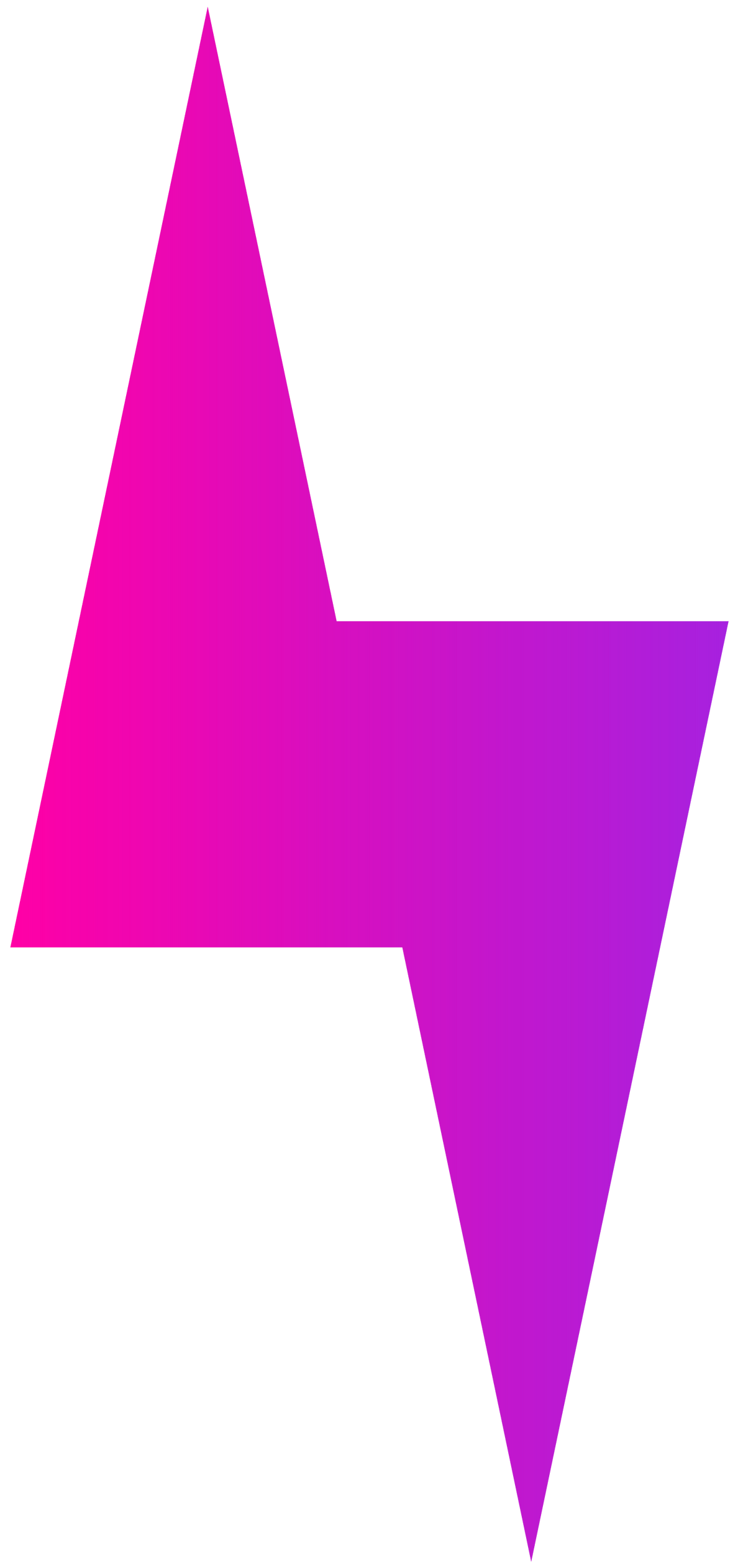Understanding , Optimizing Recruitment Website Speed
wow • February 28, 2021
What is Page Speed?
Page speed is the amount of time it takes for the content on a website’s page to fully load. In a world where people have come to expect instantaneous results, faster is better.
In fact, nearly half of web users expect a site to load in 2 seconds or less, and they tend to abandon a site that isn’t loaded within 3 seconds, according to surveys done by Akamai and Gomez.com.
But how long do most websites take to load?
The standards many have been using for page load time come from a study conducted by Geoff Kenyon
where he compares website speed against the rest of the web:
So how can you determine how your website stacks up?
How to Determine Your Page Speed and Score
Here’s how to measure how your website stacks up:
Note:
Don’t puzzle yourself when you see different speed timing in Pingdom and Gtmetrix. As Pingdom will show you load time (The time it takes to show the first result of your website—that’s what google counts and you should too) and GTmetrix will show you full load time (The time it takes to show full page with it’s full functionality running).
For further understanding, it’s always good to see the speed waterfall from both tools.
Why Does Page Speed Matter?
Bridging the gap between user expectations (2 seconds) and average website load time (5 seconds) is the goal of page speed optimization and the tactics we’ll outline later. But why exactly does page speed matter? It comes down to 3 main interconnected reasons:
1. Speed Kills UX
User experience is probably the most important reason you should care about website speed, so we’ll start here.
People don’t have the patience for slow loading websites anymore. In the beginning, just connecting to the internet required a tolerance that just doesn’t exist anymore.
Today, people are constantly online and you’ve got 3 seconds maximum to display your page or they’re gone. More than 3 seconds creates a poor user experience and the bar is only going to get higher in the future.
2. Speed Kills SEO
User experience is actually the driving force behind the SEO implications of site speed. Google has a preference for fast websites. You need to make sure your website is ready.
3. Speed Kills Conversions
Your site speed’s effect on conversions is what should really catch your attention. How can you move people through your funnel if each step takes forever? Your super-fans will do it, but those new, hesitant people who are prone to buyers-remorse will bounce.
8 Tactics to Make Your Website Load Faster
Speeding up your site is not necessarily going to be a snap. If you have a small, light site you may just need to try a couple of tactics on this list.
However, large, older sites with a lot of code and content may require some persistence and the implementation of several tactics on the following list.
Here’s where to start:
1. Leverage browser caching:
When you visit sites, your browser often caches pages on the site to speed up load time.
Browser caching stores webpage resource files on a local computer when a user visits a webpage, so leveraging browser caching is when you instruct browsers how their resources should be dealt with.
Things can slow down when the response from your server does not include caching headers or if resources are specified to be cached for only a short time.
Leveraging caching will load your pages much faster for repeat visitors and so will other pages that share those same resources.
If images load faster, your site loads faster, period. Google notes that
“…images often account for most of the downloaded bytes on a page. As a result, optimizing images can often yield some of the largest byte savings and performance improvements.”
This means that you can get some big improvements when the images on your pages can be optimized to reduce their file size without significantly impacting their visual quality.
3. Minify HTML, CSS & JavaScript:
Minifying removes any unnecessary characters that are not required for the code to execute.
Sources of redundant data that you can remove includes code comments and formatting, removing unused code, using shorter variable and function names, and more.
4. Enable gzip compression:
Gzip compression drastically reduces the size of files sent from your server when someone visits your website. This will speed things up considerably.
According to GTMetrix
,
5. Reduce server response time:
Server response time is the amount of time it takes for a web server to respond to a request from a browser. This is a key issue to address because if your server response time is slow your pages will display slow, no matter how optimized your pages are for speed.
Google says you should reduce your server response time under 200ms. So how do you make this happen?
6. Avoid landing page redirects:
Your site can really slow down when you have more than one redirect from the given URL to the final landing page. This sets off a redirect loop that takes time to process.
Here are a few examples
of redirects that can slow things down:
example.com
→ m.example.com/home
– multi-roundtrip penalty for mobile users.
example.com → www.example.com → m.example.com – very slow mobile experience.
example.com → www.example.com → m.example.com – very slow mobile experience.
7. Prioritize visible content:
This is the exact message you’ll get from Google’s PageSpeed tool when additional network round trips are required to render the above the fold content of the page.
This “above the fold” content is what you see on a desktop or device when you visit a page. So prioritizing visible content is the recommendation that you prioritize things so that essential elements on your page load first (and quickly) for users and that you defer secondary page elements like social sharing plugins, analytics javascript, etc.
8. Eliminate render-blocking JavaScript and CSS in above-the-fold content:
JavaScript and CSS resources often prevent your page from displaying until they’re fully loaded. This is often a good idea, since the premature display of your above the fold content can look pretty grotesque.
However, this is a common message you’ll get from Google about site speed, and addressing it can really take your page speed up a few notches.