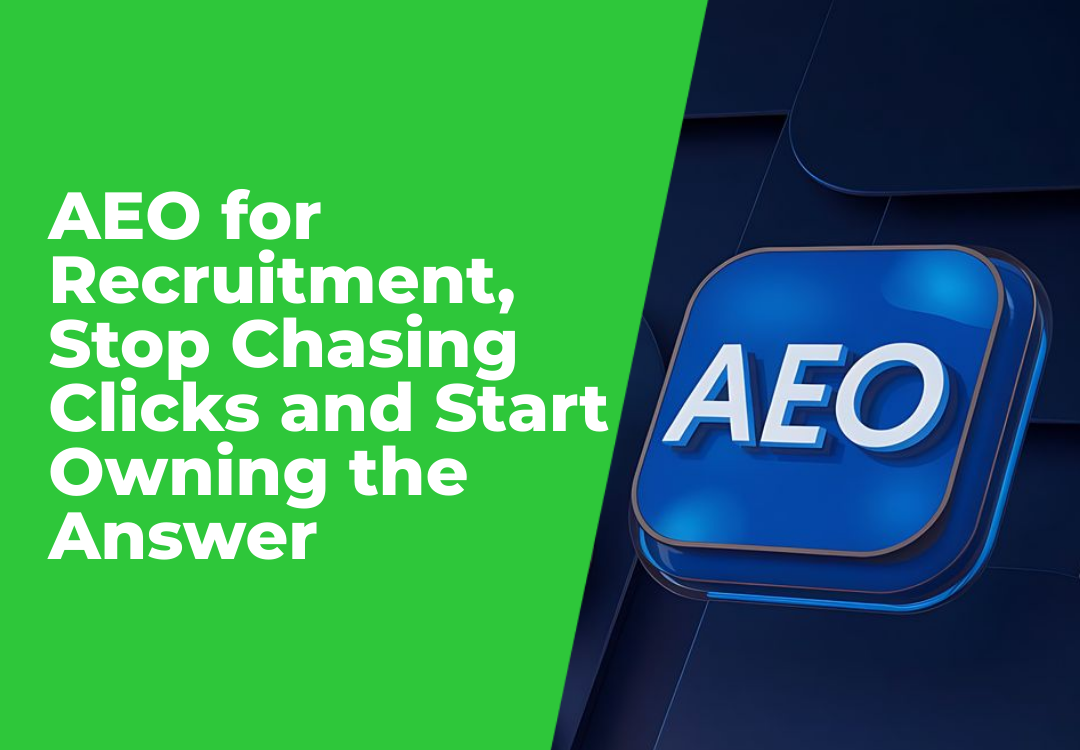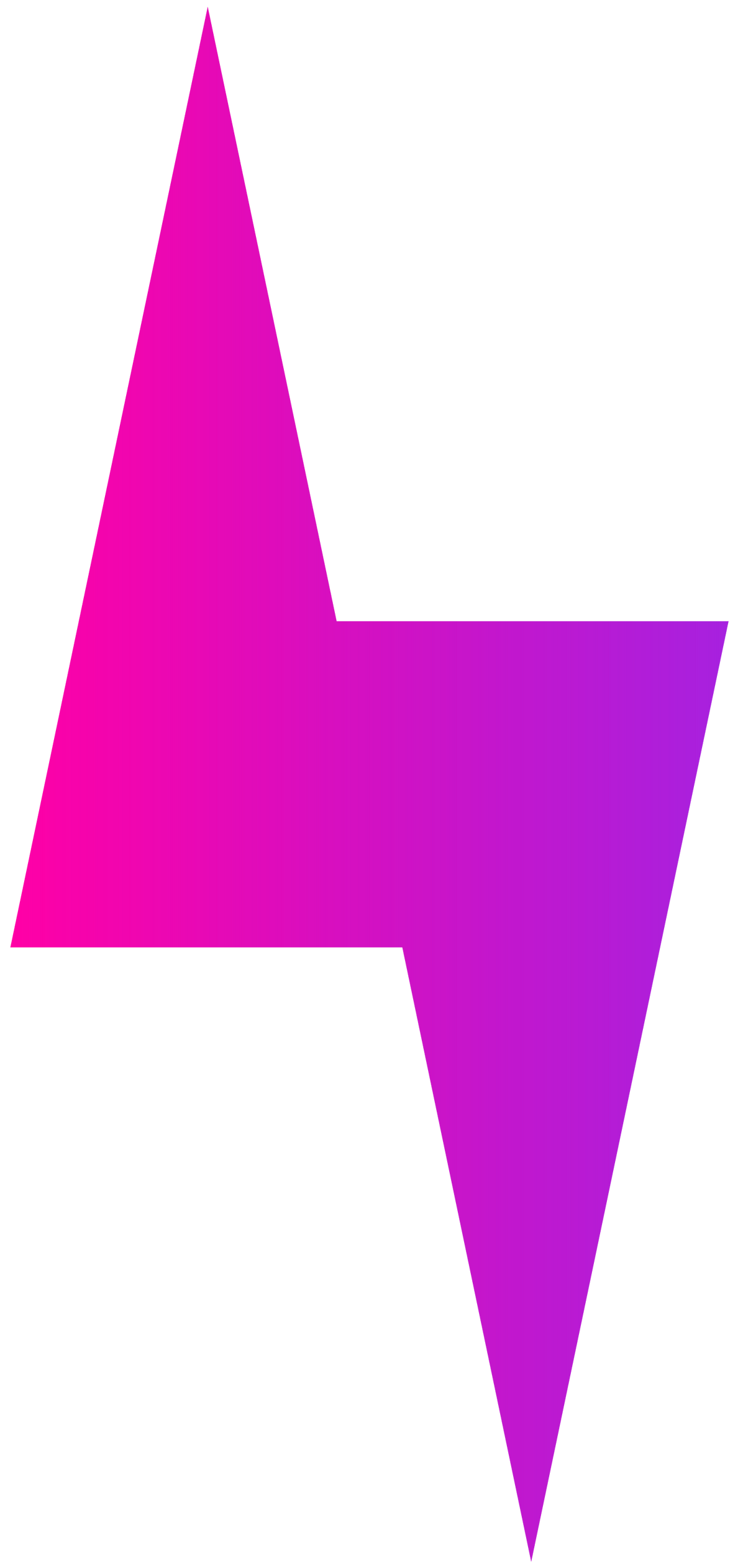What is a subdomain and how to add one to your website
Chloe Wedgewood • May 13, 2025
The internet is full of hidden layers, and subdomains are one of them. You’ve probably visited subdomains countless times without even realizing it. Whether it's blog.example.com, or support.example.com, subdomains are everywhere, yet they remain one of the most misunderstood elements of website structure.
So, what exactly is a subdomain? Is it just another part of a website, or does it serve a bigger purpose? And more importantly, how do subdomains impact SEO, branding, and user experience?
In this guide, we’ll uncover the unknown world of subdomains, explaining:
- What a subdomain is and how it works
- The benefits of using a subdomain
- Common use cases for subdomains
- The difference between a subdomain and a subdirectory
- How subdomains impact SEO (with insights from Google’s John Mueller)
- Step-by-step instructions to add a subdomain to your website
Let’s get started.
What is a subdomain?
A subdomain is a part of your website URL that comes before your main domain and helps organize content into separate sections.
For example:
- Main domain: example.com
- Subdomain: blog.example.com
Even though the subdomain is linked to the main domain, search engines and web browsers treat it as a distinct site with its own content and structure.
How do subdomains work?
Subdomains function as separate websites within a single domain. You can assign unique content, layouts, and functionalities to them while keeping them connected to the primary domain.
They are particularly useful when a website needs to host specialized content or services that don’t fit neatly into the main site’s structure.
Benefits of using a subdomain
Adding a subdomain to your website comes with several advantages, depending on your business needs. Here are some key benefits:
1. Better content organization
A subdomain allows you to separate different parts of your website, making it easier for users to navigate and find relevant content.
For example:
- support.example.com for customer support
- academy.example.com for educational courses
2. Customization & branding flexibility
Subdomains can have different designs, content structures, and even CMS platforms from your main site. This is useful for businesses with multiple brands or services under one umbrella.
For example:
- A SaaS company might use app.example.com for its product dashboard.
- A restaurant chain might use order.example.com for its online ordering system.
3. Improved website performance
Keeping resource-intensive sections (like learning platforms or large media libraries) on a subdomain can reduce the load on your main website, improving speed and reliability.
4. Enhanced user experience
Subdomains make it easier to provide a tailored experience for different user segments. For example:
- us.example.com and uk.example.com can serve country-specific content.
- members.example.com can provide exclusive access to subscribers.
5. Separate SEO & marketing strategies
A subdomain lets you target specific keywords, audiences, or regions without affecting your main website’s SEO strategy. You can also run different paid ad campaigns for the subdomain.
For example:
- blog.example.com can focus on content marketing and SEO.
- events.example.com can highlight upcoming company events and webinars.
6. Easier testing & development
Developers use subdomains to create staging environments where they can test new features before launching them on the main site.
For example:
- beta.example.com for testing new product versions.
- dev.example.com for internal development.
Subdomain vs. Subdirectory: What’s the difference?
Many wonder whether they should use a subdomain or a subdirectory for different sections of the site. While both options organize content, they serve distinct purposes. A subdomain is essentially a separate branch of your main website, functioning as an independent entity. For example, blog.example.com is a subdomain that can operate on different platforms or have a unique design while still being part of the main brand.
On the other hand, a subdirectory (or subfolder) is a section within your main domain, following the structure of example.com/blog or example.com/store. Unlike subdomains, subdirectories inherit the authority and SEO benefits of the main domain since all content remains under one roof. While subdomains are useful for separating different types of content or services, subdirectories are often preferred for maintaining strong SEO continuity across a site.
To sum it up:
- Use a subdomain if you want a completely separate section with its own branding, structure, and content.
- Use a subdirectory if you want your content to benefit from your main site’s SEO strength.
Now that we’ve explored the difference between subdomains and subdirectories, it’s time for the million-dollar question: How do subdomains impact SEO?
So, how do subdomains affect SEO anyway?
The impact of subdomains on SEO has been a long-standing debate in the digital marketing world, and even Google’s own experts have weighed in on the discussion. Rather than taking a definitive stance, Google has provided insights that suggest subdomains are neither inherently good nor bad for SEO—but they do require careful implementation.
This suggests that while Google does recognize subdomains as part of a larger site, they don’t automatically inherit authority from the main domain. Instead, each subdomain must build its own SEO strength over time.
Additionally, Google has repeatedly stated that using a subdomain vs. a subdirectory won’t make or break your rankings - it all depends on how the content is structured and whether it provides value to users. However, some SEO professionals argue that consolidating content under one domain (via subdirectories) helps maintain authority, while others successfully use subdomains to separate different types of content, such as blogs, eCommerce stores, or support portals.
Ultimately, Google’s view comes down to this: subdomains can rank just as well as subdirectories if optimized properly. However, they require separate SEO efforts, including link-building, keyword optimization, and tracking in Google Search Console.
If you use a subdomain, follow these best practices:
- Verify your subdomain in Google Search Console.
- Submit a sitemap for the subdomain.
- Build backlinks to the subdomain for better authority.
- Ensure internal linking between the main domain and subdomain.
- Monitor performance separately in Google Analytics.
So, while subdomains aren’t inherently bad for SEO, they come with additional considerations. The key is to use them strategically and ensure they serve a clear purpose for your client’s site.
How to add a subdomain to your website?
Adding a subdomain in the platform is simple. Follow these steps:
Step 1: Log into your web editor
Go to your web editor dashboard and navigate to SEO Settings .
Step 2: Change your URL
- Find Site Domains in the bottom-left menu.
- Click Add alternative domain and enter the desired subdomain (e.g., blog.yourwebsite.com).
Step 3: Update your DNS settings
- Go to the DNS provider .
- Add a CNAME record pointing the subdomain to the site.
- Unlike a main domain, a subdomain only requires a CNAME record .
Step 4: Save and verify
Once the DNS settings update (which can take a few hours), the subdomain will be live!
Final note
Subdomains can be a powerful tool for organizing a website, creating separate content experiences, and expanding the business. However, they require separate SEO efforts since Google treats them as independent websites.
Before deciding between a subdomain or subdirectory, consider your client’s goals:
- If you want content to benefit from the main site’s SEO, use a subdirectory.
- If you need a distinct website section, use a subdomain.
If you’re using the platform editor, setting up a subdomain is quick and easy. Just make sure to configure your DNS correctly, and you’ll be ready to go!