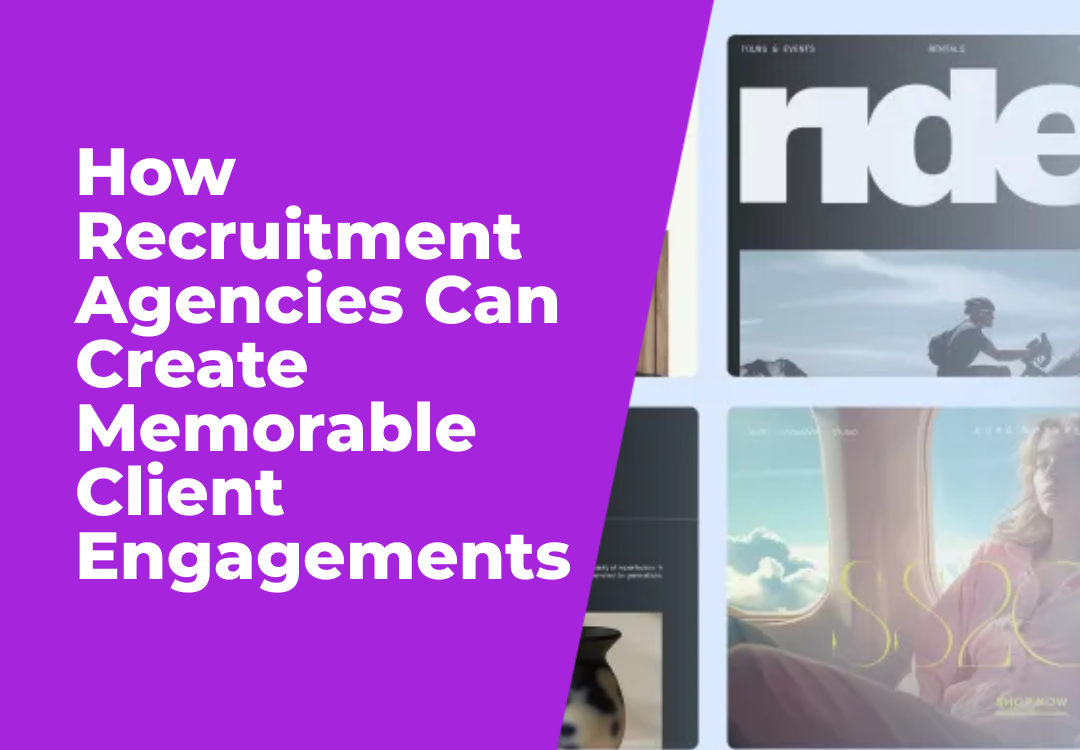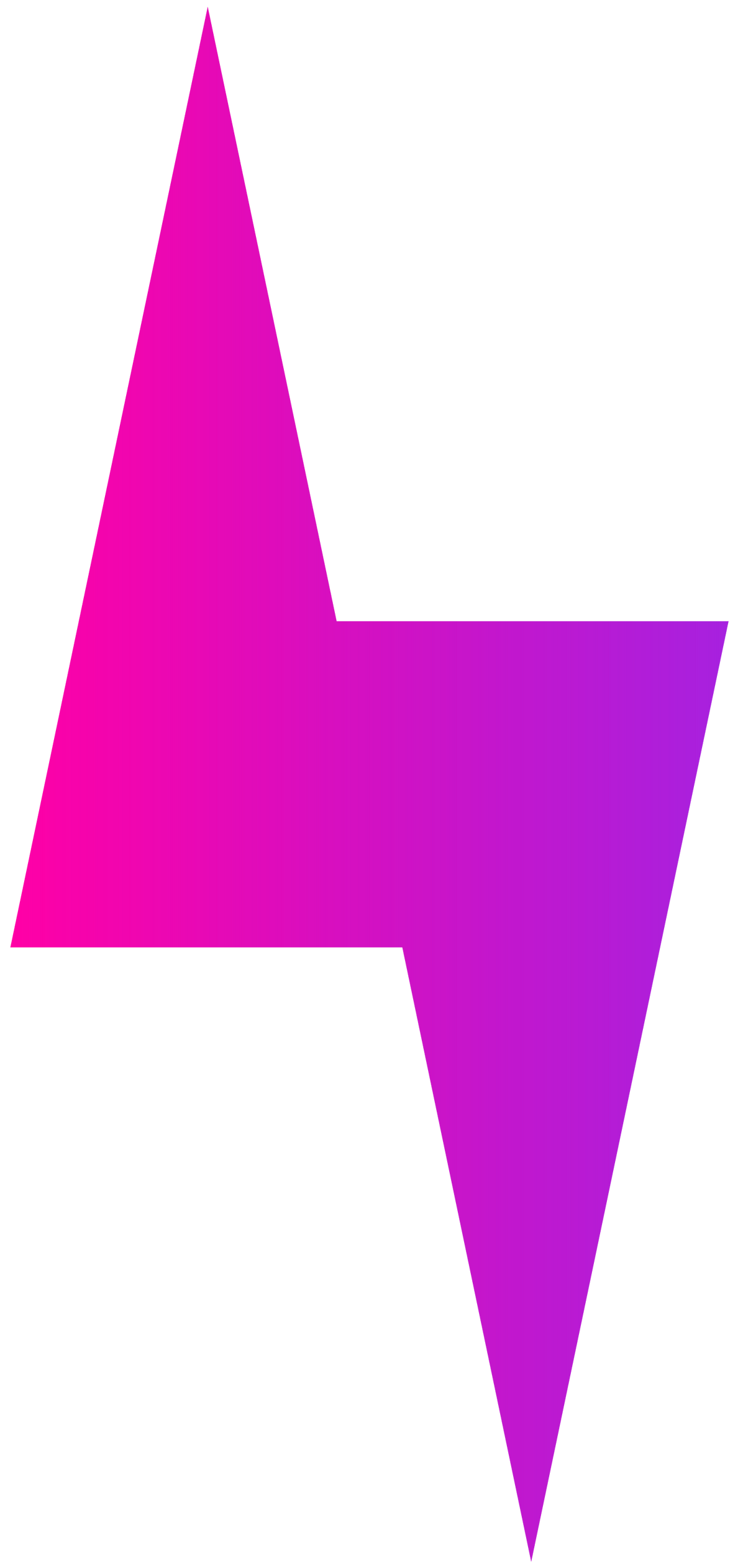NEW Media Slider with Video!
Paul Williamson • July 24, 2023
Introducing the Brand New Media Slider (with Video!)

We'd like to introduce to you the new Media Slider widget, offering many new and improved layouts, video slides and even text-only slides, and allowing you to customize it the way you want. Sliders on sites can be an effective interactive tool for visitors to browse content in a more focused and organized way.
Use the Media Slider widget to deliver different content types, such as testimonials, showcase a job, connect with candidates and clients, and more. It’s the perfect widget for highlighting a certain aspect of a business engagingly.
We’ve built the Media Slider to include all the capabilities you could possibly need to build exactly what you want and deliver an attention-grabbing slideshow your site visitors will enjoy. Here are the highlights of the new capabilities you’ll find in the Media Slider:
Browse numerous layouts and find the one that fits your client’s site and business. From a standard carousel to a more unique slider layout, you’re bound to find one that you will be happy with.
Add a slide without an image for a compelling message to site visitors. The choice is yours.
That’s right, video slides are a top-engaging way to convey a message. Get site visitors’ attention from the first second.
The widget’s Design panel includes many options and settings, so you can customize it to your site and page's needs.
The new Media Slider widget replaces the previous Image Slider widget. Any existing sites you have with the previous Image Slider widget will remain as they are with the slides they include. If you’d like to switch to the new Media Slider for your existing sites, you’ll have to remove the older image slider and then add the new Media Slider widget to your site instead.
To learn more about the new Media Slider and for step-by-step how-to instructions, We'd like to introduce to you the new Media Slider widget, offering many new and improved layouts, video slides and even text-only slides, and allowing you to customize it the way you want. Sliders on sites can be an effective interactive tool for visitors to browse content in a more focused and organized way.
Use the Media Slider widget to deliver different content types like testimonials, FAQs, product presentations, a team section, services and more. It’s the perfect widget for highlighting a certain aspect of a business in an engaging way.
We’ve built the Media Slider to include all the capabilities you could possibly need to build exactly what you want, and deliver an attention grabbing slideshow your site visitors will enjoy. Here are the highlights of the new capabilities you’ll find in the Media Slider:
Browse numerous layouts and find the one that fits your site and business. From a standard carousel to a unique slider layout, you’re bound to find one that you'll fall in love with.
Add a slide without an image for a compelling message to site visitors. The choice is yours.
Yes! Create video slides to engage your site visitors.
The widget’s Design panel includes lots of options and settings to choose from, so you can customize it to your client’s needs.
To learn more about the new Media Slider, and for step-by-step how-to instructions, click TAKE A CLOSER LOOK.
One slider, virtually endless content possibilities
So what’s new? Quite a bit
Lots of new layouts to choose from
Text-only slides
Add a slide without an image for a compelling message to site visitors. The choice is yours.
Add video slides
That’s right, video slides are a top-engaging way to convey a message. Get site visitors’ attention from the first second.
Control playback, slide transition, design and more
The widget’s Design panel includes many options and settings, so you can customize it to your site and page's needs.
How will this affect sites that include the Image Slider?
To learn more about the new Media Slider and for step-by-step how-to instructions, We'd like to introduce to you the new Media Slider widget, offering many new and improved layouts, video slides and even text-only slides, and allowing you to customize it the way you want. Sliders on sites can be an effective interactive tool for visitors to browse content in a more focused and organized way.
One slider, virtually endless content possibilities
So what’s new? Quite a bit
Lots of new layouts to choose from
Text-only slides
Add video slides
That’s right, video slides are a top-engaging way to convey a message. Get site visitors’ attention from the first second.Video slide
Control playback, slide transition, design and more
How will this affect sites that include the Image Slider?
The new Media Slider widget replaces the previous Image Slider widget. Any existing sites you have with the previous Image Slider widget will remain as they are with the slides they include. If you’d like to switch to the new Media Slider for your existing sites, you’ll have to remove the older image slider, and then add the new Media Slider widget to your site instead.To learn more about the new Media Slider, and for step-by-step how-to instructions, click TAKE A CLOSER LOOK.