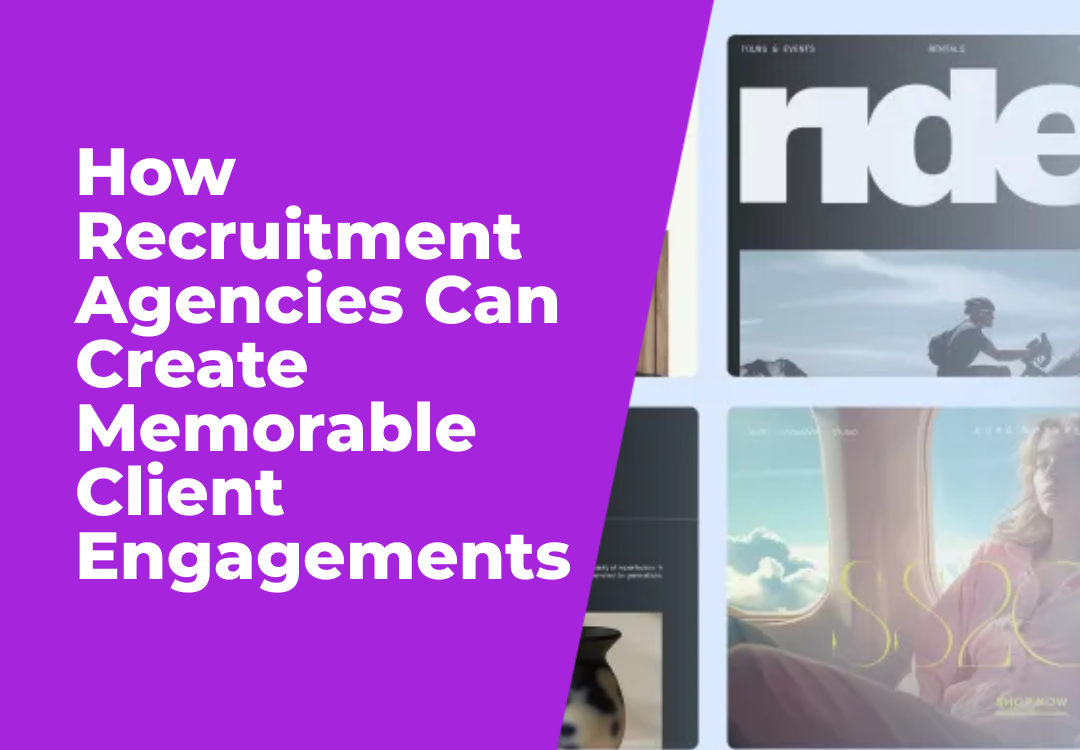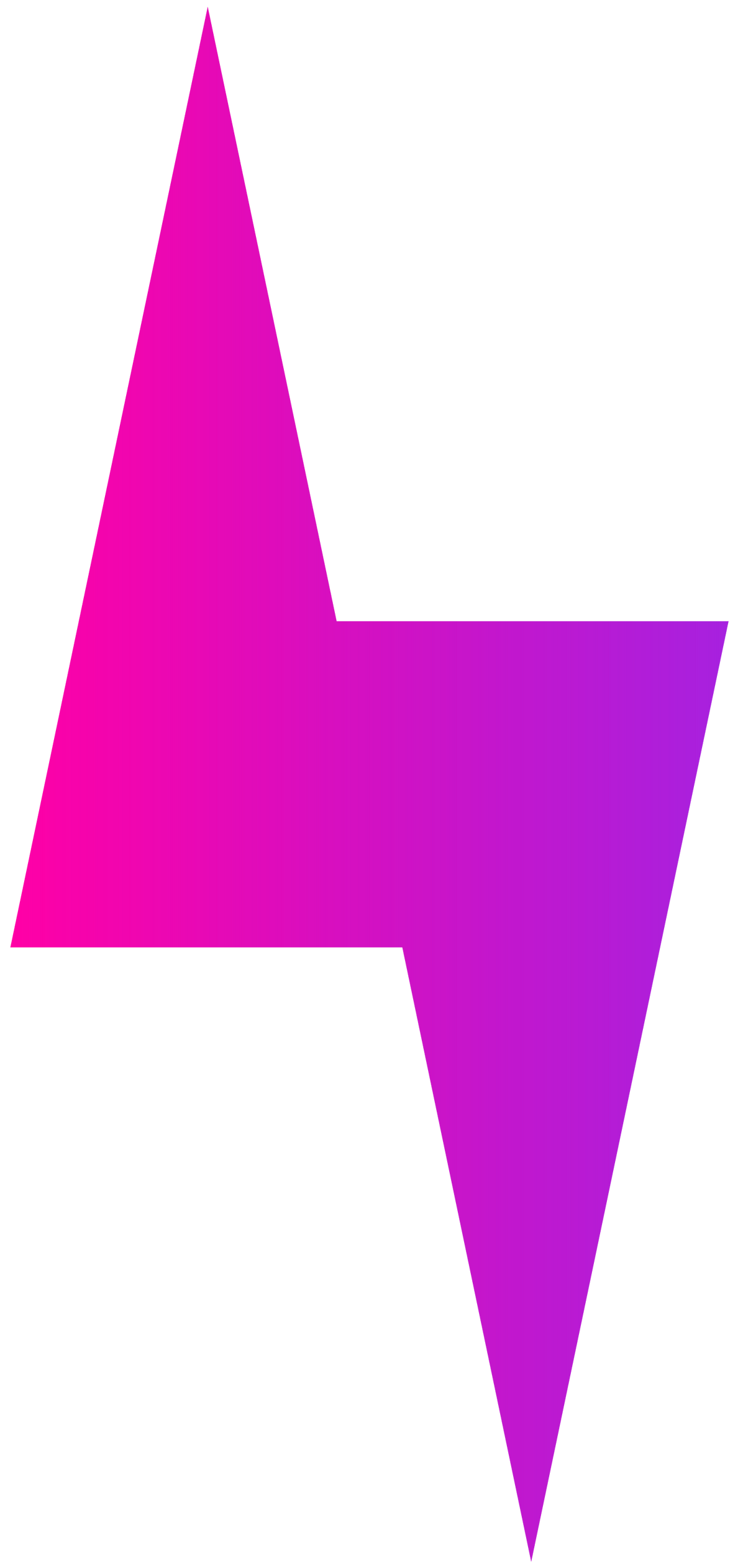Do NOT Use WordPress For Your Recruitment Website In 2022 (+ best alternative)
Rick Maré • March 9, 2022
Everyone will tell you WordPress is the best solution for your new recruitment website because everyone is using it.
While it might have been solid advice at some point this century, it is NOT the way to go in 2022.
I’m writing this from the perspective of a recruitment platform designer with 15 years of recruitment website development experience. I have spent so much time and energy to educate and help customers avoid the world of pain they often experience using ill-conceived plans and being oversold by design agencies who in reality haven't a clue what it takes to build a recruitment ecosystem with integrations that work....
This post is pretty extensive, and here is what you can expect:
- Who am I to make this post?
- If WordPress is the old school way of making a website - what's new?
- The transition from working with old technology to the new age of “low-code” and “no-code”
- The reasons why you people TELL YOU WordPress is the right fit for your business and why to NOT listen to them!
- The reasons why you might THINK your business should be using WordPress after you have been told TO use Wordpress!
- My main concerns with WordPress and the people that suggest it is the only way to go
- The smarter, no and low-code way of building for the web changes everything
- The reasons why Shazamme is the best no-code recruitment website platform in 2022
- Ok, we will attempt to deal with The opposition: “Why WordPress Is The BEST Platform To Build Your Business or Startup Website On”
- WordPress vs Shazamme
- About the author
- Conclusion - why never to consider Wordpress for recruitment websites!
This post is for you if you need a recruitment website or career-site for your business, and want another perspective on Wordpress.Also, if you have fairly basic e-commerce needs, though you may very well want to look at Shazamme.
This post is also written with frustrated marketers and project managers in mind, who could use some ammunition to convince their business owners that Wordpress might not be the best solution for their recruitment website right now as it won’t have the required technical features, security and integrations.
Anyway, no code platforms like Shazamme are super advanced and will be able to handle the most advanced websites possible.
...my love for efficiently creating the right thing has allowed me to focus on building the best recruitment website platform for the industry...
Who am I to talk?
Hey! My name is Rick Maré. I've been designing and developing recruitment web platforms since 2007 and have created over 2,000 recruitment websites with a variety of businesses. Some of our clients were the largest recruitment companies in the world like Adecco, Manpower, Kelly Services and RGF Staffing. Shazamme is the latest reinvention where we have been able to get rid of all the legacy problems and solve the biggest customer complaints over the past 15 years.
I have been knee-deep in frontend and backend development for so long and loving it, however, I am not a developer! That is the beauty of the no and low code revolution, business ideas can develop so much faster without the developer roadblocks. If you're curious, you can learn more about me at the end of the post.
Somewhere in the middle of this journey of 15 years, WordPress was a solid candidate for the typical small recruitment website.
If WordPress is the old school way of making a recruitment website - what's new ?
Come on; it's 2022. You should not have to worry about servers, development environments, deployments, and outdated code anymore if you’re building a recruitment website. Seriously. There are way better services to build and host your recruitment website. Shazamme was developed to allow recruitment websites to be built and maintained without ever writing a single line of code. Shazamme should be the platform of choice for anyone recruiting globally, recruiter or corporate talent acquisition teams. Some other no-code website platforms to mention for comparison are Wix, Canva, Squarespace and Weebly. The platforms offer great functionality but aren’t quite ready to be used for recruiting.
Coming from a background in both development and design, I have been through everything from developing one of the first elaborate .net and PHP based CMS for recruitment in 2007, to being blessed with the amazing no and low code tools we as designers and developers have today. Somewhere in the middle of this journey, WordPress was a solid candidate for the typical recruitment website. But they should no longer be a consideration. The reason is that they are bloody hard to use and require coding. A bit further down, I will outline a few reasons why people still sell you the idea of a WordPress website in 2022 and I have no idea why!
The (incredibly fun!) transition to the "age of no and low-code" for web development
"WordPress, it's not you, you just happen to be a victim of a paradigm shift". First of all, this is not really about WordPress and also not really about the better alternatives that I'll cover. It's about a paradigm shift from having to relate to code, servers, plugins, security updates, development environments, and all that headache, to the “age of no and low-code”.
“No and low-code” web development refers to working with platforms that generate the code for a website automatically in the background, while the website builder offers visual tools to create the structure and content. So writing HTML, CSS, and JS is not required. But it’s often possible to add custom code in a no-code website builder to add functionality that is not included out-of-the-box.
Being a business leader that does not know how to code, I made an educated decision when redesigning our platform about one year ago to gradually steer away from the old school ways of making websites and follow my dream and vision I had from day 1. That vision was that I, like other people that can’t code should be able to build an elaborate recruitment website within days. Since then, content, design, and user experience has gotten the focus it deserves, while the code has been written automatically in the background. The age of no and low-code is absolutely amazing. There's just no turning back.
The best and really only visual no-code recruitment website builder out there is Shazamme. Since coming to market we have been delighting our customers and putting smiles on their faces.
How does the transition to no-code web development affect the business?
Imagine for a minute you manage a successful recruitment website. You have to rely on developers to make changes, only they can make the changes. One day, you come across Shazamme. You realize that you can make 99% of the website changes yourself in the same time as it takes to write the email to the developers. No need to wait and explain in detail what you want. No code, no bugs, no server management and optimization, none of that - it's all automated. Ok great! We save time. You become more agile and save money. Fun times! No wonder most WordPress developers are going to keep convincing themselves and clients that WordPress is the way. They have to double down. The alternative is unthinkable for most.
Been there done that
I'm speaking from experience. Tough, tough, really tough experience. I have taken my recruitment websites platform from a large business based on code, servers, lots of staff and all that, through a rough transition to the age of no-code.
The ability to now create new recruitment website in 1/10 of the time or less has made a fundamental difference to the industry. We can now charge less, meaning that smaller recruitment businesses can get better technology and drop the old expensive platforms that are hard to maintain and that are costly and also very risky!
Time to evolve
About one year ago, I had the vision to change the world of recruitment websites. There had to be a better way to provide a solution to the industry and remove the cost, frustrations and lengthy painful process. I spoke with around 100 different companies around the world about the future of niche industry tech platforms. There was a clear pattern that the smart money was following no and low code platforms. It is faster to develop and significantly less to operate and maintain. Our experience has seen it to be 5-10% of the cost of running a traditional dev team.
No and Low code is here to stay and it's not always going to be pretty for old technology to change but it's time for many WordPress developers and agencies to pivot before they become obsolete. Anyone building a business on Wordpress is not being rational.
WordPress is currently hosting about 32% of the entire web.
4 reasons why people TELL YOU WordPress is the right fit for your business
The reasons may be many. Below are the top 4 reasons why I think people feed you WordPress BS. The first one is delicate and scary.
Reason 01
You're being sold WordPress because that is what they sell, not because that is what you need
A bold claim, sure. But in many cases, that is simply the truth. The business, agency or freelance developer is still using WordPress, simply because that is the best short term strategy for their business. Evolving is both painful and costly, so they choose not to. More details on that in this section:
Reason 02
The person guiding you lacks knowledge of the new alternatives to WordPress
One of the reasons WordPress is currently hosting about 32% of the entire web, is due to a "ripple effect" of recommendations, from people with limited knowledge of the now available alternatives or people who use it to build something quickly.
Having been a top alternative for many years, WordPress as a one-size-fits-all CMS has become an established truth. So, even if it might not be the right option in 2022, endless developers and users have never been introduced to a better alternative. And they keep telling their friends, and they tell their friends.
Thus, I believe "everyone is doing it" is going to have some truth to it for a long time still. Whether or not WordPress is the right solution for your business website.
Reason 03
WordPress is free, and you can more or less Google yourself through it or hire affordable help
Setting up WordPress without the right skillset could be a dangerous path. A lot of people will sell you WordPress because they have limited development knowledge, but they can Google and hack their way through WordPress. Or you might even find yourself doing this.
But trust me, it can get really nasty if you skip right past important development principles. Like separating a development (local on your computer), staging (test server before pushing anything live) and production (live website) environment, code versioning (history), backups, server configuration, security patches, WordPress and plugin updates.
Your recruitment website might be running on a minefield just waiting to blow up. And even if you hire help, a setup like this will require attention, time, and money to keep running smoothly. And, given the excellent alternatives we have in 2022, it's just no point most of the time.
Reason 04
There is actually no reason 4 for recruitment websites - Wordpress is not the right fit - ever!
The more time and money we invest in something, the higher we value it.
5 reasons why you might THINK your business should be using WordPress
Sometimes you don't need anyone to sell you WordPress, as you already know that is what you need. A lot of recruiters have been exposed to WordPress websites and that is really all they know. Some recruitment clients even require WordPress in their project brief. This post might allow me to have a nap instead of explaining to yet another client that no, they really don't :) Here are the typical reasons why, and why not.
Reason 01
Our current site is on WordPress, and we're already comfortable with the platform
Having had to learn how to use all aspects of WordPress, I appreciate your concern! On the other hand, I can teach you everything you need to learn to be a master Shazamme content editor, in about 2 minutes. No joke. I make a quick tutorial video for our clients and never hear from them again regarding content editing.
It's perfectly natural to feel safe sticking to the old. Learning something new can be scary. But trust me, it's no big deal when you're moving from an old school CMS to a new school no and low-code visual web platform.
Reason 02
The web platform has to be open-source and free
Those who have experience with expensive paid web platforms will typically look to an open-source and free platform as their saviour. Or those who are on a very tight budget. But the thing is; WordPress cost accumulates and the opportunity cost by moving slow is HUGE.
Reason 03
We have invested way too much time and money in our WordPress site to start over on a new platform
It might also be that you have invested a LOT of money into your existing website on WordPress. And psychologically, the more time and money we invest in something, the higher we value it. This way we can live with all the choices we have made along a, possibly long and rough, road. The longer you have struggled and the more you have paid, the more it feels you have to stick with it.
If you need to freshen up your site significantly, I am willing to bet that we can do it faster from a blank canvas in Shazamme, than a WordPress agency or developer can do it based on the old. Try us!
Reason 04
Replacement developers must be easy to find, in case you can no longer assist us
You'll find WordPress developers around every corner. So this concern was very legitimate in the early days. With Shazamme though, this concern is almost eliminated, because you don't need a developer. You need anyone with experience in Shazamme, or you can give a designer or developer or even your next-door neighbor a crash course and you're good to go! Also, make sure your site is built with a good SEO foundation to make Google happy.
Reason 05
What if the platform we go with dies off?
If you can be sure of one thing, it is that WordPress will be around for a long time still. So no worries there.
Shazamme is also already profitable and will be kicking it for a long time and won't go anywhere in the foreseeable future.
...100% of recruitment web projects where WordPress is used, has significantly greater risks than no-low code recruitment website platforms.
You don't need to be responsible for the server, code, SSL certificate, and all that heavy lifting.
8 of my main concerns with WordPress
Here are a few of the concerns I have with WordPress
Reason 01
WordPress is not very user-friendly from an editors perspective. To show you an example, I searched for “WordPress content editing” and actually laughed out loud watching this person making a very hard to build a wordpress site sound super easy and fun.
Now compare that to our videos. On-site editing is far easier than navigating the WordPress admin dashboard, which is totally detached from the website and the content in its natural context.
There are some plugins that add similar in-line content editing for WordPress, but most editors will relate to the detached front and back of the platform.
Reason 02
Issues related to plugins, updates, and compatibility . If WordPress is updated, a plugin can stop working. And if a plugin is updated to a version that does not support the current version of WordPress you have installed, the site can also break down. It's not uncommon for a WordPress site to break down every few months.
Reason 03
WordPress has a LOT of unnecessary code for your specific website. It is a bloated all-in-one monster that will likely leave you with a site that is heavy and slow to load, unless it's set up by a "WordPress speed expert". And a slow website will leave your users frustrated and hurt your Google ranking.
Reason 04
WordPress puts heavy constraints on creativity. To work creatively, you basically have two options. You can either design, prototype and then write your own HTML/CSS/JS and WP-template. Or you can find the closest WP-template to what you want to build, and then push it around until you reach your goals or lose your hair. Also, it may end up costing you more time and money then building it from scratch.
Reason 05
There are significant challenges with security, and WordPress requires continuous upgrades and patching. Since it is the most common CMS, it is also the one most hackers give their attention to. So many WordPress websites are left outdated and easy to breach.
Reason 06
Unstructured and messy code can cause a lot of unexpected bugs. It is so hard to maintain and keep clean. Open-source can be great, but when a host of developers are involved, it can also lead to a mess of disparate code styles.
Reason 07
WordPress has no dedicated support. So if something is not working, you need a developer to look into it. Comparing the constant issues we have with self-coded and hosted websites, to the smoothness of Shazamme - it's just two different worlds.
Shazamme is able to solve 95% of support issues within 5 min on a 24/7 chat facility.
Reason 08
WordPress has too much freedom and possibilities, and too little structure. As a rule of thumb, a platform that solves "everything" is not solving anything optimally.
Last but not least, more often than not, it’s just no point hosting a website yourself in 2022. You don't need to be responsible for the server, code, SSL certificate, and all that heavy lifting.
Through all my years managing web teams, technical infrastructure and maintenance have been what kept me up at night.
No joke, we often have clients working with real content in the CMS only a few hours after our initial setup with no prior knowledge.
The smarter, no-code way of building for the web changes everything
Again, this post is not really about specifics. It's about the paradigm shift from code to no and low-code recruitment web development. But anyway, I'm going to tell you about my recruitment no and low-code platform. Shazamme is the best tool to transform the way we build recruitment websites right now, in my opinion. The platform is 100% hosted, meaning you never touch any code. The code for the website is produced automagically in the background, while we keep our focus on what matters; amazing recruitment widgets, integrations, content and user experience!
Bye-bye code, servers, development environments, deployment scripts, security updates, ...HELP!
Through all my years managing web teams, technical infrastructure and maintenance have been what kept me up at night. Wordpress has the same issues, the hassle that comes with building and hosting with platforms like WordPress.
Shazamme has proven that the right technology produces happy clients, our clients couldn't be happier! Developers have turned into web producers and they love working with it.
"Content first" web development is a total game-changer
With Shazamme, we can build websites' content first . No joke, we often have clients working with real content in the CMS only a few hours after our initial setup. The client adds CMS driven content while we are shaping the structure around it. Then when it is time to apply the visual layer, most of the content is already in there, as opposed to building a site on hypothetical Lorem Ipsum content. Typically the client can already login and work with the copy. We can set up a client in less than 5 minutes and if they wanted to, they could purchase it online with none of our involvement.
Build from scratch at lightning speed, or start with a template
We have only done about 30% of Shazamme sites based on a template, as it is so easy to build with sections and widgets. So, we can have your amazing business website ready in about an hour based on a template, and tune it from there. Or like we most often do, develop a solid strategy for communication and content, then develop the ideal solution in a matter of days.
It's worth mentioning that a Shazamme template is not like a WordPress template. It does not have a fixed set of options, and if you want something different, you have to fiddle with code or plugins. It's more like we get a starting point, and we can still build and edit as quickly as when building from scratch without touching code.
Building in Shazamme from scratch requires no basic understanding of HTML/CSS principals
If you are building your own recruitment business with no cash to spend on a website, Shazamme is for you. Whether you want Shazamme to build it or you want a simple do-it-yourself recruitment website.
We usually tell the client we can deliver 90% of their dreams for 30% of the cost.
You log in, and then navigate your site and click on any text or image you want to edit!
12 reasons why Shazamme is the best no-code recruitment website builder in 2022.
Shazamme is #1 no and low-code recruitment website builder as of now. It’s worth mentioning that Shazamme is a “drag-and-drop” website builder like Squarespace, Wix, and Weebly that lets you build your website with readymade blocks without any prior knowledge of how to structure websites with HTML and CSS. The huge difference is that you don't have to write code, rather create the elements and styles from a graphical user interface, like Canva.
So I guess you could say that Shazamme has building blocks that you can piece together.
Ok, let’s get into why Shazamme is awesome. Our clients just freaking love it :) As do all the designers and developers I have working on the platform.
Reason 01
Automated programming = Focus on content, design and user experience
The most obvious upside with a no-code web builder like Shazamme is that the platform is building the code for you automagically in the background. You don't ever have to see it, but you can if you want to.
The no-code approach cuts down the development time of any custom designs, animations, interactions, and CMS setup significantly. And most of the time, we still have all the tools available that we do in traditional development.
Reason 02
Create AMAZING designs and user experiences without template restrictions
It’s ridiculous how awesome you can make your site look and feel using Shazamme’s advanced tools for interactions and animations.
Reason 03
Ease of use for content editors
Last but not least by a longshot! It is so incredibly easy to edit content in Shazamme. You log in, and then navigate your site and click on any text or image you want to edit! Content and presentation are not decoupled like it is in WordPress and other CMS's.
Also, several editors can work on the site at the same time, and you'll see who is doing what and where.
Reason 04
Preview your website before republishing
Shazamme comes with a way to preview the website where you can experiment and showcase your work before pushing any changes in content or design to your live site. If you're running a WordPress website, chances are you don't even have a staging server and site setup. Any mistakes made go live on your website. Pray for a backup!
Reason 05
Backups
Speaking of backups - every time you make a change in Shazamme, a new backup is created. So if anything unexpected happens, you can get right back to safety within seconds. Preview and easily revert to a previous version of the site from the Shazamme control panel.
You can also easily duplicate a Shazmame website. It is free until you connect it to a custom domain. A duplicate site can be useful if you want to create a new website based on one of your existing ones. Or if you want your current website available on a different URL while you build and launch a new version. In any case, you can duplicate an existing Shazamme website in seconds.
Reason 06
Affordable hosting, maintenance, and upgrades
Licensing and hosting with Shazamme starts at $99USD / month for a CMS driven site. The platform is automatically and continuously upgraded without more than notifications about new features for you. And if you need to change or upgrade anything regarding design or structure, it is super fast. What we used to spend hours on developing, testing, and deploying, is usually done in minutes in Shazamme.
Reason 07
Superior performance and speed!
I cannot overstate the importance of performance and speed. If your site is slow, both users and Google will be very unhappy. The speed you get with Shazamme is INSANE! When your site is on Shazamme, you are enjoying their world-class global server infrastructure and CDN (Content Delivery Network).
Reason 08
Custom e-commerce
Shazamme recently released its own built-in e-commerce. So now you can build out totally customized webshops all the way through the checkout, with the same ease and speed as other recruitment website pages.
Reason 09
Shazamme sites come with free SSL certificates (https://). Nothing to set up, it just works. Better for user experience and Google rankings.
Reason 10
CMS API and custom code
We have an API (Application Programming Interface) for the Shazamme CMS, that allows us to get content out of and push content into the CMS. This can be used to pull content into other applications or to push content into Shazamme every time something happens in a different platform.
We are also able to include custom code blocks onto pages or websites as a whole. We have used this to populate a container with customer names and logos, pulled from a client's API, to give you one example.
Reason 11
A safe bet
Shazamme is a safe bet. The team have been around since 2007 and understand recruitment marketing and recruitment websites better than anyone in the industry.
Reason 12
Simple SEO
Using the Shazamme Editor, you have access to the basic SEO tools you need. From page titles and meta descriptions to Open Graph (Facebook and such) settings to easily optimize your pages for site search and social sharing.
Reason 13
Shazamme Recruitment focus
The most important part of Shazamme is that it is totally recruitment centric. It has countless integrations with ATS, MPS, HRIS and CRM’s. It has over 50 dedicated recruitment widgets and over 40 dedicated recruitment sections. Noting that each widget can’t be configured many ways! This means that together with the 100+ widgets your recruitment website becomes a powerhouse of functionality.
Reason 14
Shazamme limitations
Hey, wait! You said 13! Yes, but I can't be that one-sided so here are the current Shazamme limitations too, as the “lucky number 14” on our list.
- You can’t change the backend. This is governed by the Shazamme team. So we typically do an initial evaluation to determine future needs. If any backend integrations are required, we usually have to go with another platform.
- There is no concept of free plug ins, we have designed the widgets for recruitment and any requests need to be lodged with Shazamme.
If you search “should I use WordPress for my business website”, you will get a sweet mix of YES and NO articles. Please note that there are no recruitment specific articles on this.
The opposition: “Why WordPress Is The BEST Platform To Build Your Recruitment Website On”
If you search “should I use WordPress for my recruitment website”, you will get NO results so we have opted for a general search on “should I use WordPress for my business website”, you will get a sweet mix of YES and NO articles. Here is the most in-depth YES article I could find in the top 10 results: https://medium.com/swlh/why-wordpress-is-the-best-platform-to-build-your-business-or-startup-website-on-df3fe932fad7
I gave it a read, and can’t find any arguments that outweigh what I have discussed in this post. At a high level, the following are the author's main points. I’ll add my comments.
WordPress is open, and you can do anything you want with it
Yes, and if you need these infinite possibilities so much that it outweighs all the issues in this post, go for it.
It’s cheap.
Sure, WordPress is cheap, even free. In theory. But, people who have done projects on WordPress, find that WordPress often gets pricey after all. The accumulating cost includes everything from the cost of plugins to maintenance cost to developers.
WordPress crushes other well known CMS platforms like Joomla and Drupal
Well yes, I wouldn’t touch Joomla or Drupal with a ten-foot pole. Being better than those two does not mean WordPress is the right tool for our job.
Endless plugins and integrations
Yes for sure! But that also comes with all the challenges outlined. In my experience with Shazamme so far, I have very rarely come across a challenge that I cannot solve fairly easily, without the equivalent of a Wordpress plugin.
...those with in-depth experience with all the platforms, generally leave WordPress on the losing side.
WordPress vs Shazamme
I have personal experience with both platforms.
The basic differences are:
- Shazamme is created as a recruitment website platform, Wordpress is not.
- Shazamme is integrated with a lot of recruitment systems, Wordpress is not.
- Shazamme is highly secure and managed on Enterprise infrastructure, Wordpress will ALWAYS be plagued by security issues, no matter what people tell you! It also depends on whoever created the website to rely on their expertise on security and hosting.
- Shazamme has over 50 recruitment specific widgets, Wordpress has very few that compare, and the ones you find as plugins are too generic or old and broken.
- Shazamme has a super easy website editor that people love and requires no-code, Wordpress is complicated and requires coding to make it work.
- Shazamme can be used by anyone, with no prior knowledge within hours. Wordpress requires extensive training and understanding of how to use it, and then even it can be complicated.
To conclude, for recruitment websites, Shazamme generally leave WordPress on the losing side.
About me.
Hey again! If you didn't catch it in the intro, my name is Rick.
- Born in 1968.
- Always interested in solving complex problems and challenging the status quo
- Was General Manager at a chocolate and biscuit factory
- Was COO at major housing company building 11,000 homes a year
- Created my first online business in 2002
- Can’t code anything if my life depended on it
- Started a job board in 2006
- Used the job board technology created in 2006 to create one of the first SaaS recruitment website platforms in 2008
- Never looked back and I have been building businesses, brands, identities, and recruitment websites and recruitment technology ever since
I work on creating other recruitment technology with my amazing business partner Nicole Clarke. These days, we are applying all our skills and experience with business, branding, design, and development acquired from working with clients in the recruitment industry for over 15 years.
In short: WordPress will NOT be the right fit for recruitment websites of any size in 2022.
Conclusion - should I use WordPress for my recruitment website?
In short: most of the time, WordPress will NOT be the right fit for a recruitment website in 2022. The reason is that the modern “no-code” web builders as outlined in this post, eliminate the need to relate to code, servers, updates, and all the headache that follows. With platforms like Shazamme, you can build world-class websites with amazing performance, without the pain.
A few last words:
- I wrote this post because I have seen too many recruitment owners left in a world of pain that often comes with WordPress. I hope this has provided a foundation to make an educated decision to use a better alternative. It’s a jungle out there.
- You should get with the times and use a no-code platform like Shazamme
- Please use the arguments you have read here to convince decision-makers in your company to steer away from WordPress, unless they have counter-arguments that outweigh everything I have addressed in this post.
- If you have any questions or want help to get started with Shazamme, please head on over to https://www.shazamme.com and get in touch :)
This is mostly my personal perspective meant to trigger healthy discussion. I am open to discussion, and will even admit when I'm wrong :) If you're one to keep it constructive, let's chat!
That's it for now. See you around!