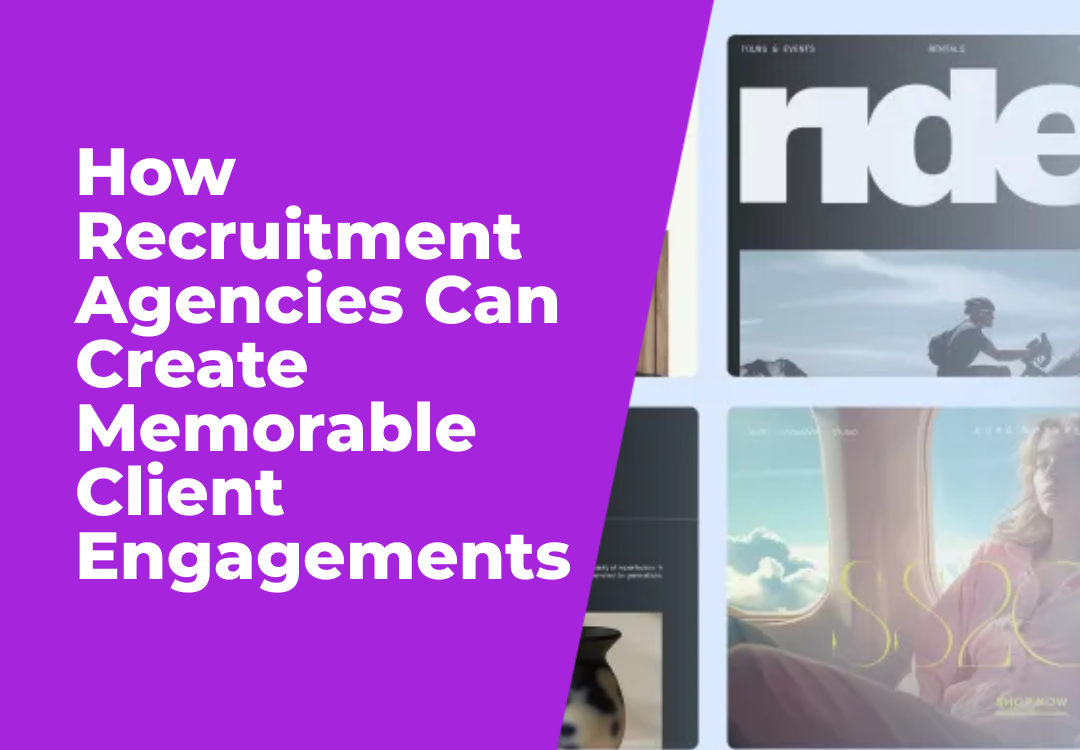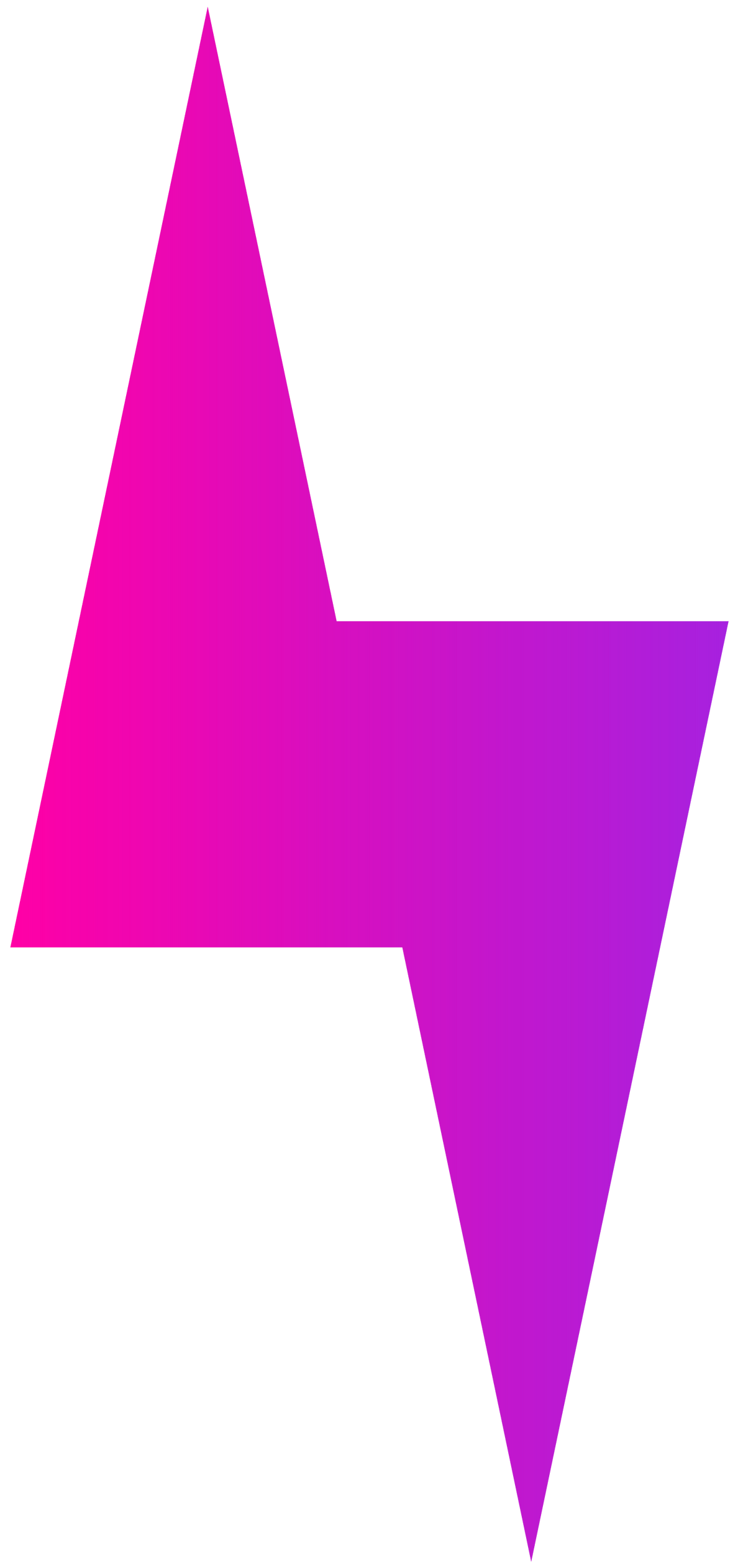Prepare For the Shift to Google Analytics 4 - what you need to know for your recruitment website
Rick Maré • January 11, 2023
With Universal Analytics set to be replaced by June 1st 2023, its important that you prepare for your transition to Google Analytics 4 sooner than later.

The 2023 transition to Google Analytics 4 does not require you to start over from scratch, as it is built off the previous Universal Analytics. There are however some crucial differences that you must take into consideration before transferring your agency and clients over to this new analytics solution. The following article will explain some of the crucial improvements and potential shortcomings found in Google Analytics 4 that you should keep in mind before you make the transition.
Universal Analytics Released in 2012, Universal Analytics was built during a different web era, anchored in desktop based, independent sessions - taking more simplistic datasets from cookies. With a market share that remains at 86%, it is still the most widely used web analytics platform around. Google themselves considers this manner of analytics to be obsolete in the current day and age - with Google Analytics 4 operating across mobile and desktop platforms alike, and using an event-based data model, taking user-centric measurements.
Move towards user-centric measurement Perhaps the most significant change found in the transition from Universal Analytics to Google Analytics 4, is the adoption of an event-based model to collect data in a user-based model, as opposed to UA's session-based model that made use of cookies. This allows you to track and measure the activity of users across various devices and platforms in a more efficient and comprehensive manner. Whilst UA saw customer conversions as being processed through a funnel of attraction - engagement - capture - nurture - convert, GA4 utilizes a 'marketing flywheel', with customers as the primary focus. Users are seen as going through a journey of stranger - prospect - customer - promoter. This holistic view places a focus on company image, organic user-lead marketing, and user retention through experience - rather than seeing conversions as the final goal.
Machine Learning lets you get more value from your data Sophisticated predictive insights about user behavior through GA4 AI and Machine Learning allows for analytics users to gain critical insights and metrics on user behavior, ultimately improving conversions and allowing for the refinement of digital marketing strategies for clients. These features started with Universal Analytics in 2018 with the introduction of Insights, which have since been expanded upon in GA4, and are currently present throughout the platform. Patterns and trends that may have otherwise been missed are now readily identifiable through the generation of more accurate models of user behavior.
Expanded integrations Integration with Google Ads has been improved, allowing for seamless use of combined web and app data from social media, searches, and email marketing campaigns. Furthermore, integration with Search Ads 360 and Display & Video 360 is now available - with total analytics data capable of being activated in the Google Marketing Platform. The overall influence of your total marketing efforts may now be seen as a whole, greatly simplifying the process of campaign tracking, particularly in the case of multiple clients.
Individual customer journey analysis is now possible Longitudinal paths can be created for individual users across multiple platforms, due to an association with individual customer ID. With GA4, understanding how user interactions fit together overall is now easier and more comprehensive than ever.
More comprehensive SEO tracking GA4 allows for SEO performance optimization - featuring new page-path and page-depth analyses. Through the SEO dashboard, this enables agencies to build and analyze historical data concerning user interactions and website performance for clients, over a range of time spans. A custom SEO landing page report can also be created from a variety of templates - with dimensions such as traffic acquisition and filters for data-types such as traffic origin.
Wider range of report types With previous versions of Google Analytics such as UA, only a single Acquisition report was available, which provided a rather limited set of insights into customer lifecycles. With GA4, a range of report templates are available, such as:
Compatibility between UA session-based data and GA4 event based data Whilst UA collects session based data, with data categorized in to various 'hit-types', GA4 considers each component of a session as an event - e.g. page view, transaction, screen view. Each event provides greater detail and allows for an interconnected view of how people use your site. The downside of this however is limited compatibility with historical UA datasets that you may have collected. As such, it is important that you switch to Google Analytics 4 sooner than later, so that you are able to use the platform effectively as possible by the time it becomes the sole supported Google Analytics platform.
Lack of custom channel groupings Grouped marketing channels in Universal Analytics allow one to easily collect metrics and process tracking across similar groupings. GA4 presently forces the use of default channel groupings, preventing customization. Businesses with large user bases may find this change disorientating, with the switch to GA4 interrupting their tried and tested methods of data collection.
Data migration remains a troublesome task As with any large scale data migration, the process of switching from Universal Analytics to GA4 is a complex and troublesome task. If you have not migrated your entire dataset and Google Tag Manager to GA4 by July 1 2023, you will lose all your UA historical data. For organizations with plenty of clients, this process will be even more time-consuming, so be sure to plan ahead and kick-start the transition to GA4 as early as possible
Universal Analytics Released in 2012, Universal Analytics was built during a different web era, anchored in desktop based, independent sessions - taking more simplistic datasets from cookies. With a market share that remains at 86%, it is still the most widely used web analytics platform around. Google themselves considers this manner of analytics to be obsolete in the current day and age - with Google Analytics 4 operating across mobile and desktop platforms alike, and using an event-based data model, taking user-centric measurements.
Improvements found in Google Analytics 4 (GA4)
Privacy Expanding on the strong privacy controls available through UA, GA4 brings forth a more comprehensive and modular set of privacy controls for data collection/usage. It is important to note that unlike UA, GA4 will not store IP addresses. Data deletion has become easier, with admins capable of deleting data rapidly at the request of any user. Furthermore, data-retention options allow control over how long user-specific data is stored - with a default range of 2 months, with up to 14 months if required. Finally location specific data can be disabled, alongside controls over ad personalization.Move towards user-centric measurement Perhaps the most significant change found in the transition from Universal Analytics to Google Analytics 4, is the adoption of an event-based model to collect data in a user-based model, as opposed to UA's session-based model that made use of cookies. This allows you to track and measure the activity of users across various devices and platforms in a more efficient and comprehensive manner. Whilst UA saw customer conversions as being processed through a funnel of attraction - engagement - capture - nurture - convert, GA4 utilizes a 'marketing flywheel', with customers as the primary focus. Users are seen as going through a journey of stranger - prospect - customer - promoter. This holistic view places a focus on company image, organic user-lead marketing, and user retention through experience - rather than seeing conversions as the final goal.
Machine Learning lets you get more value from your data Sophisticated predictive insights about user behavior through GA4 AI and Machine Learning allows for analytics users to gain critical insights and metrics on user behavior, ultimately improving conversions and allowing for the refinement of digital marketing strategies for clients. These features started with Universal Analytics in 2018 with the introduction of Insights, which have since been expanded upon in GA4, and are currently present throughout the platform. Patterns and trends that may have otherwise been missed are now readily identifiable through the generation of more accurate models of user behavior.
Expanded integrations Integration with Google Ads has been improved, allowing for seamless use of combined web and app data from social media, searches, and email marketing campaigns. Furthermore, integration with Search Ads 360 and Display & Video 360 is now available - with total analytics data capable of being activated in the Google Marketing Platform. The overall influence of your total marketing efforts may now be seen as a whole, greatly simplifying the process of campaign tracking, particularly in the case of multiple clients.
Individual customer journey analysis is now possible Longitudinal paths can be created for individual users across multiple platforms, due to an association with individual customer ID. With GA4, understanding how user interactions fit together overall is now easier and more comprehensive than ever.
More comprehensive SEO tracking GA4 allows for SEO performance optimization - featuring new page-path and page-depth analyses. Through the SEO dashboard, this enables agencies to build and analyze historical data concerning user interactions and website performance for clients, over a range of time spans. A custom SEO landing page report can also be created from a variety of templates - with dimensions such as traffic acquisition and filters for data-types such as traffic origin.
Wider range of report types With previous versions of Google Analytics such as UA, only a single Acquisition report was available, which provided a rather limited set of insights into customer lifecycles. With GA4, a range of report templates are available, such as:
- Exploration - customize charts/tables to compare content type to engagement level
- Path analysis - observe paths chosen by users as they complete tasks
- Cohort analysis - evaluate user cohorts against performance - e.g. those who arrive via search engine results v.s. conversions
Limitations and difficulties - what to keep in mind before you make the switch
Since Google will stop processing new data for UA by July 2023, it is necessary to make the transition, regardless of any hurdles you may face. Whilst GA4 is on the whole a more effective analytics platform, there are several limitations and issues you may face during the transition.Compatibility between UA session-based data and GA4 event based data Whilst UA collects session based data, with data categorized in to various 'hit-types', GA4 considers each component of a session as an event - e.g. page view, transaction, screen view. Each event provides greater detail and allows for an interconnected view of how people use your site. The downside of this however is limited compatibility with historical UA datasets that you may have collected. As such, it is important that you switch to Google Analytics 4 sooner than later, so that you are able to use the platform effectively as possible by the time it becomes the sole supported Google Analytics platform.
Lack of custom channel groupings Grouped marketing channels in Universal Analytics allow one to easily collect metrics and process tracking across similar groupings. GA4 presently forces the use of default channel groupings, preventing customization. Businesses with large user bases may find this change disorientating, with the switch to GA4 interrupting their tried and tested methods of data collection.
Data migration remains a troublesome task As with any large scale data migration, the process of switching from Universal Analytics to GA4 is a complex and troublesome task. If you have not migrated your entire dataset and Google Tag Manager to GA4 by July 1 2023, you will lose all your UA historical data. For organizations with plenty of clients, this process will be even more time-consuming, so be sure to plan ahead and kick-start the transition to GA4 as early as possible