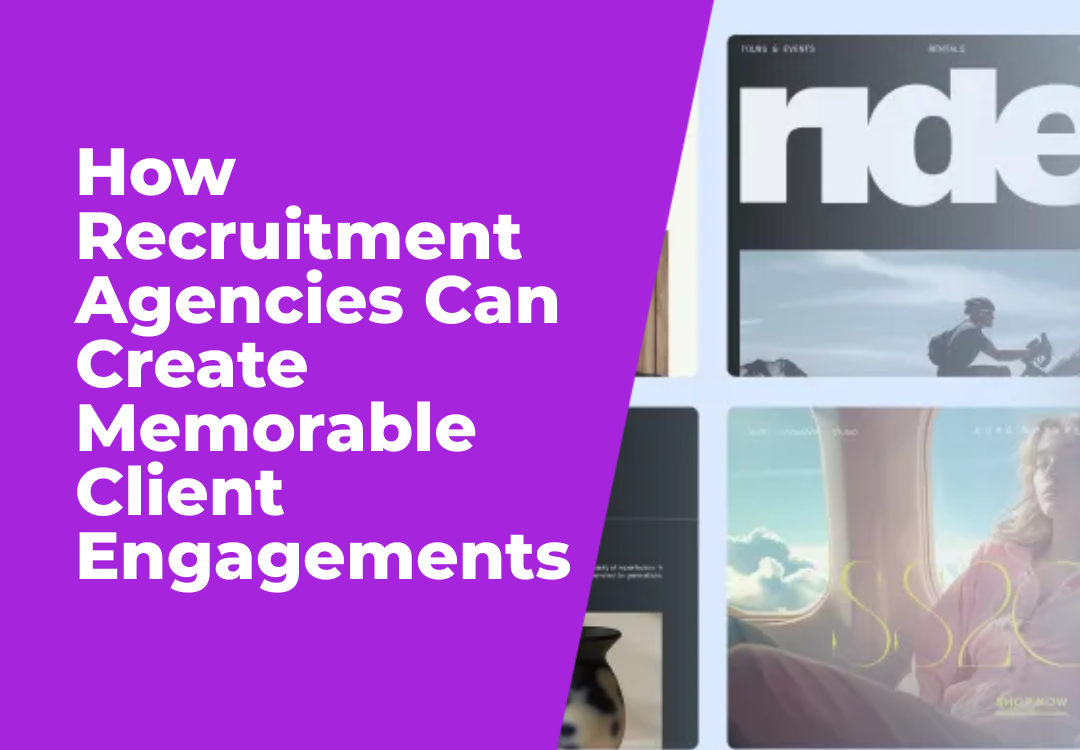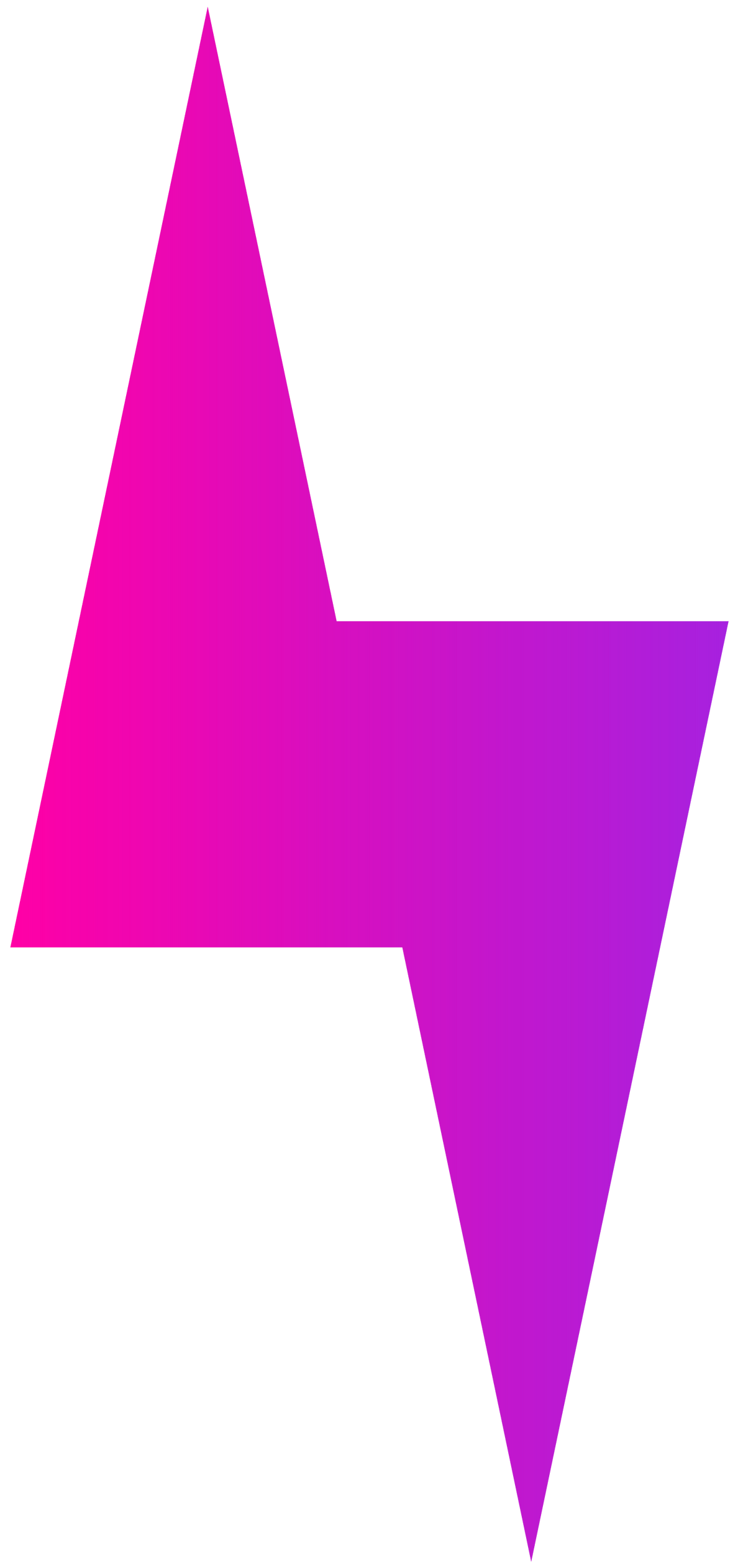What is ADA compliance
Rick Maré • October 28, 2022
What is ADA compliance?
The Americans with Disability Act (ADA) was instituted in 1990 in an attempt to prevent discrimination against people with disabilities. This act included a legal requirement for organizations to provide ‘reasonable accomodations’ to those with disabilities. When it was instituted, this centered around provisions such as wheelchair ramps, disabled restrooms, and braille signage. Since the internet has become such a widespread aspect of business, it has been amended and reinterpreted in an effort to ensure web accessibility.
Websites and the ADA
Web accessibility can be defined as the practice of ensuring websites are equally accessible to all, including those with disabilities. Whilst the ADA does not yet explicitly cover online accessibility, it has been interpreted by various courts to do so. Title III requires that all operators of ‘places of public accommodation’ must ensure equal accessibility, and comply with the requirement that ‘no person with a disability be denied service due to absence of auxiliary aids’. However there still remains a gray area with regards to the particular legal requirements for web accessibility, with various courts across the country providing different protections for web users. WCAG 2.0 has been recommended by the Department of Justice, and was on the verge of being implemented in 2018, before being withdrawn.
Web Content Accessibility Guidelines
Published by the Web Accessibility Initiative of the World Wide Web Consortium, these guidelines are perhaps the most widespread and well-defined when it comes to ensuring web accessibility, and have been described as the ‘industry standard’ by a Federal Court. In the EU, Australia, and Canada, these guidelines are a legal requirement for all public sector bodies.
Areas of focus are characterized by the WCAG as including:
- Perceivable issues - which affect user ability to find/process information, e.g. lack of audio descriptions for visual content
- Operable issues - that impact user’s ability to navigate and use the features of a website, e.g. inability to navigate website with just a keyboard
- Understandable issues - regarding user’s ability to understand all the information and navigation aspects of a site, e.g. lack of error messages or navigation directions
- Robust issues - concerning website ability to adapt to cater to changing needs of users with disabilities, e.g. testing compatibility with screen reader software for image descriptions, ensuring future upgrades are possible
Whilst these guidelines have yet to be formally legislated within the US, it remains best practice to abide by them, both for the sake of users, and to ensure you are well ahead of any legal changes that may be implemented within the future. Below we have prepared a basic ADA compliance checklist to assist you with implementation.
ADA web-compliance checklist
- Read all legal documentation regarding web accessibility
- All media/maps should have an alt tag
- All forms should have descriptive HTML tags
- All text content should be structured with heading tags
- All PDF files should be readily accessible for direct use
- All hyperlinks should have descriptive anchor text
- All fonts should be accessible and easily read
- Color contrast should follow WCAG guidelines and be suitable for colourblind people
- Pages should have skip navigation links
- Videos must be subtitled, with transcripts and audio descriptions available
- Have an accessibility policy page
- Audio files should be accompanied with text captions
- HTML tables should contain column headers, row identifiers, cell information
- Call to action buttons should have ARIA label and accessible name
- All pages should be capable of being navigated via keyboard alone
- Include easily located contact info for the purpose of requesting accessibility information
- Test web accessibility according to WCAG guidelines, and implement user testing
- Automate your website accessibility check to prevent any missing flaws in accessibility that may occur in the future
Accessible design strategies
Readability
Keep sentences short and concise so that they are easy to read and comprehend. Unnecessary repetition isn’t just an issue for those with cognitive or visual impairments, but for getting your message through to your audience at large. Bulleted points, bolded keywords, and appropriate spacing can be used to make your content easily scanned at a glance. Font should be appropriately sized and of a style that is easy to read; sans serif fonts are preferred. Furthermore you should use a limited number of fonts for the sake of consistency.
These tips don’t just apply to improving accessibility, but improving the user experience for all; nonetheless they should be re-evaluated when working towards improving your site accessibility.
Linking and call to action
Descriptive text and alt text should be used for all links, rather than just ‘click here’, or even a button image, your links should be well described so that they are accessible for screen readers. For call to action buttons, aria-labels are preferred to give screen readers sufficient information.
Videos with audio
Provide captions, alongside a full-text transcript of the video, or even versions of the video with complete text descriptions. Titles and a foreword for what the video content is are also useful. All video content should have options for adjusting volume, pausing, or muting - particularly for auto-play content.
Color usage
Color is useful for indicating areas of interest, links, and keywords. Color alone is not sufficient for many of those with color blindness or other visual impairments. If color coding is used (for instance in a graph), then colors should be labeled or accompanied by a number. Patterns, shapes, or font features (bold, underlined, italics etc) can also be used to communicate significance. Color contrast is of critical importance, a ratio of 3:1 should be used at the minimum.
Overall, by ensuring your website is ADA compliant, you benefit all potential visitors, both those with and without disabilities. For more information on how you can create a WCAG compliant site, check out
this