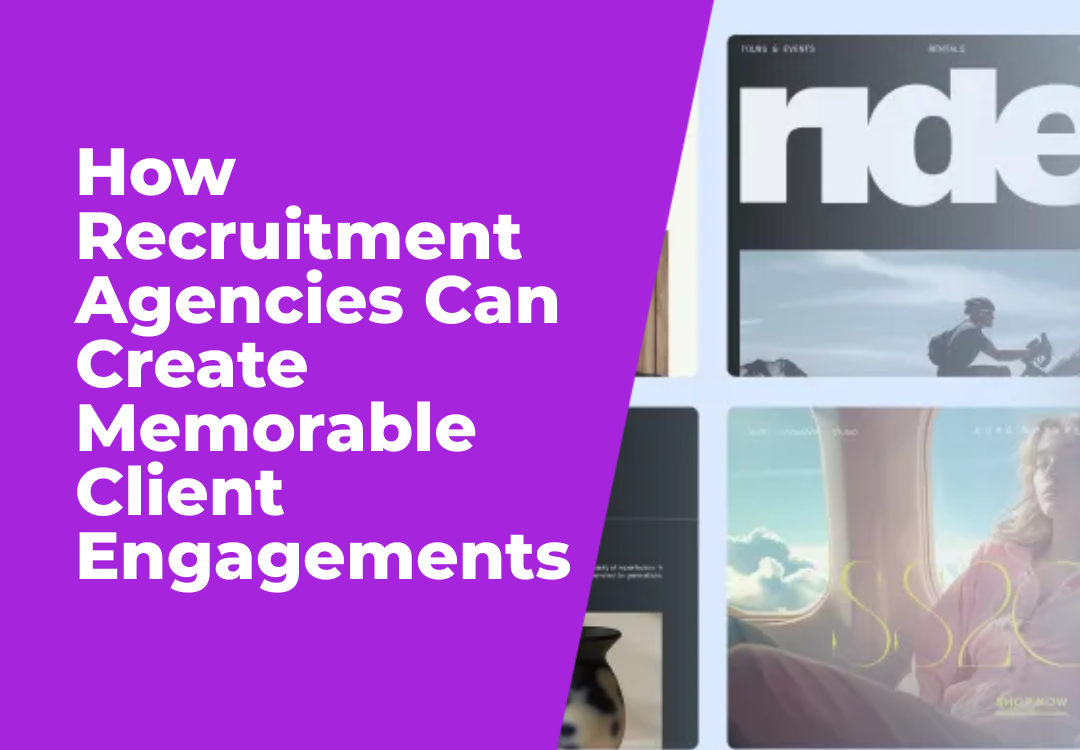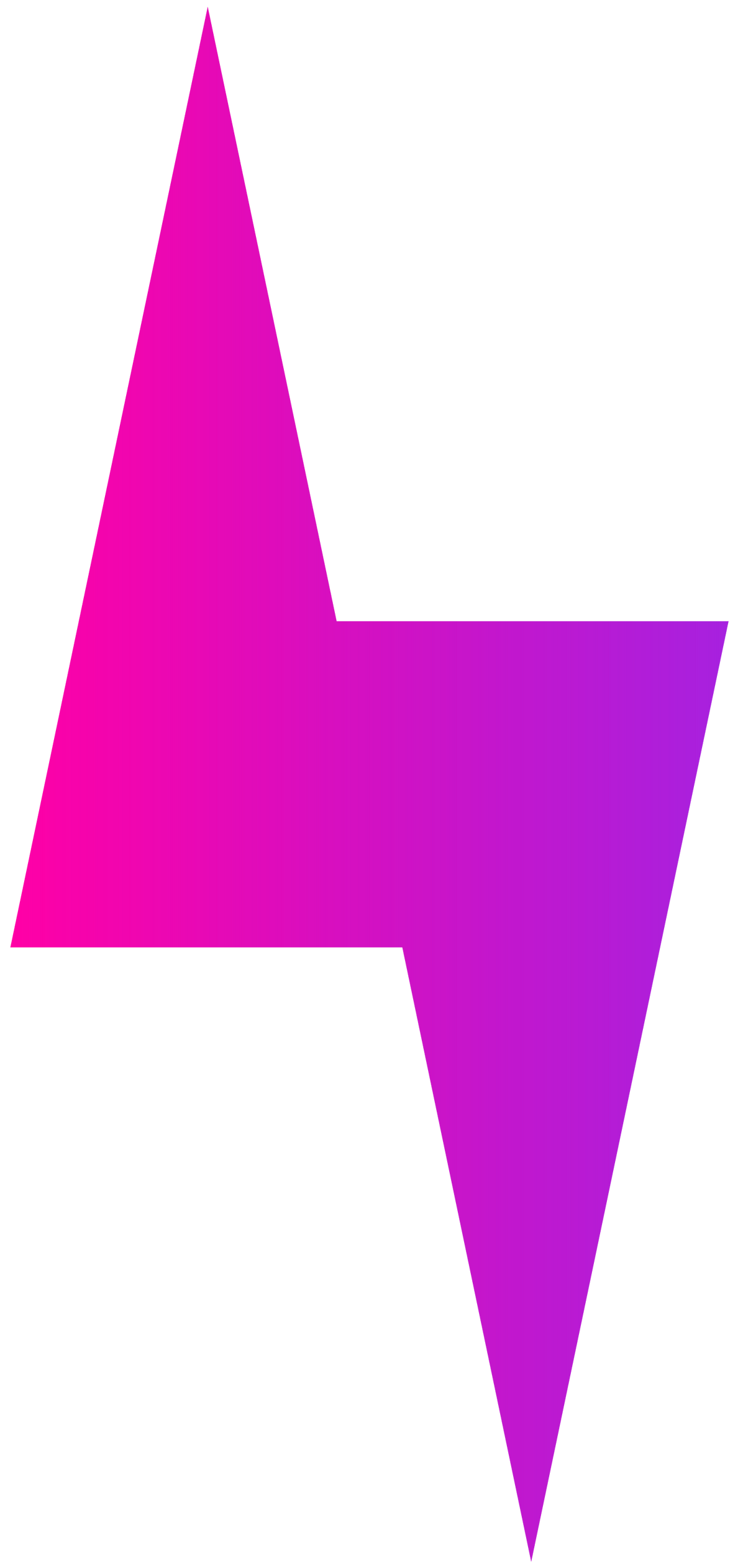17 Recruitment Website SEO Musts for a Higher Search Ranking
Nicole Clarke • December 14, 2022
Search engines strive to create the best user experience possible by providing the most relevant, useful information based on the user’s search terms. If they didn’t, users would no longer rely on them for information.
This is good news: the more relevant, informative, and useful your user experience, the more likely search engines will direct traffic to your recruitment website pages. You can constantly work to improve your search engine results page (SERPs) position by practicing good search engine optimization (SEO) habits. Here are some of the best SEO practices for achieving SERP success in recruitment.
On page (your recruitment website) SEO best practices:
1. Relevant keywords: Using a SEO and keyword tool can help determine which words will help attract the most visitors based on the most popular search terms. Pick the most relevant, popular keywords for your recruitment industries and aim to rank for different keywords on your web pages.
2. Short, catchy and original title tags:
Title tags describe what your website is all about while attracting the user’s attention enough to (hopefully) click through to your pages. Limit the title tag description to 55 characters so it will display well on SERPs. Keep title tags descriptive yet short and sweet to help crawlers and users determine the relevancy of your page.
3. Keywords at the beginning of page title tags:
Google puts more weight on the start of the title tag, so try to keep the keywords at the beginning.
4. Keyword focused meta descriptions: The meta description appears under the title tag on SERPs and gives users a chance to learn more about your company before clicking into your site. Aim for an enticing meta-description length of 150-160 characters.
5. Proper sitemap: Make sure your website’s structure is up-to-date and easy to navigate. If you change anything, remember to re submit your site map. The better the site structure, the easier search engine crawlers can find and index pages. Aim for a three-click rule—customers should find what they need on your site ideally in three or less clicks. If we are talking about your job board, they should be able to get to this in only one click. Importantly, do not forget the ideal recruitment website architecture! If you recruit in sales, you need to have pages sales jobs and sales recruitment (not just the word sales).
6. Properly structured, SEO-friendly URLs: URLs help crawlers to figure out page topic and relevancy. Creating short URLs with your keyword in it, using “-” instead of “_” between words as well as static words (rather than numbers) will help users and crawlers read URLs faster and easier. Also, try to use sub-directory root domains instead of sub-domains. Importantly your job ad URL should never be on a subdomain eg jobs.xyzmyrecruitmentcompany.com or in an iframe. This is the biggest no-no in job ad SEO.
7. Link internally with anchor text:
Linking internally to your other web pages adds keyword-rich internal links to every page. Internal linking helps search engines crawl and index your site, provides readers with more reading options and improves ranking for some of your keywords.
8. Outbound links: Referencing and linking to reputable (authoritative) sources shows you are a helpful internet information sharer that is willing to share page ranking. On the internet, helpful sharing is caring.
9. Website’s loading speed: Search engines do not like slow pages as they know that users will not wait long for a website to load. Strive for lickity-split load times.
10. Really helpful content: Create relevant content on your pages that is easy to read, unique, helpful, fresh and grammatically flawless. Your content should be so helpful and relevant that your target audience will want to stay on your page and others will want to link to it. In todays world of SEO Google likes your content to be written ideally in the spoken word.
Off page SEO practices:
1. Search engine submission: It can take a while for search engines to find and crawl your site. You can help to speed up the process by submitting your website to popular search engines. You should always resubmit your sitemap if you rename or remove pages etc.
2. Google business profile: Make sure you create your recruitment agency listing on Google business. It is free and one of the first things people will see when they google your brand. You should also post content here like you do with other social platforms.
3. Local directory submission: Submitting your business listing information to top ranking or niche directories creates more places where users can find you and crawlers can confirm your business information. Be sure to submit NAP (name, address, phone number). And, if possible, website and category. A high percentage of searches are by keyword rather than business name, so strive to use category information wherever possible for your recruitment website.
4. Social media marketing: Be present on all relevant social channels and manage your online reputation. Strive to get likes, shares and links by being 80% helpful and 20% promotional.
5. Video marketing: Help users find out about your business by sharing your relevant and helpful videos on sites such as Youtube, Vimeo, etc. Youtube is now one of the worlds largest search engines. You should be using video content regularly on your recruitment website.
6. Backlink outreach: Earn backlinks by conducting content PR to get others to read your pages and possibly link to you. The more quality backlinks your web page has, the more authority it has, and the more search engines will deem the page as relevant and useful.
7. Forums and communities: Answering questions in forums and communities can help to build your reputation as an industry expert. This can provide a possible opportunity to include your website or blog link if it is relevant to the answer.
Why don't you download our SEO E-Book to learn more ....